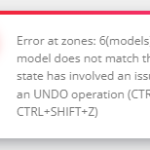This is the technical support forum for WPML - the multilingual WordPress plugin.
Everyone can read, but only WPML clients can post here. WPML team is replying on the forum 6 days per week, 22 hours per day.
Tagged: Compatibility
This topic contains 21 replies, has 3 voices.
Last updated by Lauren 1 year, 6 months ago.
Assisted by: Lauren.
| Author | Posts |
|---|---|
| October 23, 2023 at 12:18 pm #14637945 | |
|
hendrikS-10 |
I'm experiencing an issue using Newspaper and WPML. I want to translate my header and footer using cloudtemplates. I have enabled translation of Cloud Templates (tdb_templates) and have created new Header templates based on the original demo. I have set the headers in theme option but i am unable to edit the templates in tagdiv composer. I get the error: "Error at zones: 6(models) : 0(dom). The model does not match the content Current state has involved an issue. You could try an UNDO operation (CTRL+Z / CTRL+SHIFT+Z)" |
| October 23, 2023 at 7:36 pm #14641027 | |
|
Lauren WPML Supporter since 10/2015
Languages: English (English ) Timezone: America/New_York (GMT-04:00) |
I have escalated this issue to our compatibility team and I will update here when I have more information. |
| November 6, 2023 at 9:30 pm #14742281 | |
|
Lauren WPML Supporter since 10/2015
Languages: English (English ) Timezone: America/New_York (GMT-04:00) |
There is an update available for the Newspaper theme. Please update and let me know if this resolves the issue. |
| November 7, 2023 at 8:55 am #14744701 | |
|
hendrikS-10 |
I have updated Newspaper to 12.6.1 and the issue still persists. |
| November 8, 2023 at 2:26 am #14752511 | |
|
Lauren WPML Supporter since 10/2015
Languages: English (English ) Timezone: America/New_York (GMT-04:00) |
Okay thank you for testing, I will need to recreate a new testing site since my previous one expired, but I will update here after further testing. Thanks for your continued patience. |
| November 20, 2023 at 2:37 pm #14878333 | |
|
hendrikS-10 |
Hey Lauren! Did you manage to get in touch with the theme maker, or did you find a solulution for the problem yet? Kind regards! |
| November 24, 2023 at 3:10 pm #14918813 | |
|
Lauren WPML Supporter since 10/2015
Languages: English (English ) Timezone: America/New_York (GMT-04:00) |
I set up a new test site with the updated Newspaper theme and even with WPML deactivted, I"m seeing problems on the site. Please feel free to use this link to log in: hidden link I'm not able to activate the templates since I don't have a license, but feel free to activate it and test further. |
| January 19, 2024 at 1:14 pm #15205115 | |
|
Ilyes Supporter
Languages: English (English ) French (Français ) Arabic (العربية ) Timezone: Pacific/Easter (GMT-06:00) |
Hello again, As per of your request, here is a new link to our sandbox environment where you can replicate the issue : hidden link Please note that we only need the theme/plugin and the related functionality, you don’t need to set up an entire website or clone your existing site. Let us know when it is done. |
| January 19, 2024 at 1:39 pm #15205183 | |
|
hendrikS-10 |
Thank You Ilyes for reopening this ticket. I am unable to activate the theme, since i only have one active licence. Can I (re)send the login credentials of my live site? |
| January 23, 2024 at 8:55 pm #15218843 | |
|
Lauren WPML Supporter since 10/2015
Languages: English (English ) Timezone: America/New_York (GMT-04:00) |
Hi there, I have created a new sandbox site with the Newspaper theme since the old one expired. It did not require a license for me to activate it, so I activated the required plugins and imported demo content. Even with WPML disabled, I'm not able to edit the header content. Do you have the same experience on your live site? Please use this link to login to the sandbox site to test: hidden link |
| January 24, 2024 at 2:45 pm #15222491 | |
|
hendrikS-10 |
Hey Lauren! Welcome back! Thank you for your quick response! I am able to edit the header content on: hidden link This is with wpml disabled. |
| January 24, 2024 at 6:15 pm #15223258 | |
|
Lauren WPML Supporter since 10/2015
Languages: English (English ) Timezone: America/New_York (GMT-04:00) |
Okay, I tested again and with WPML disabled, I changed the menu font to red and it saved. I then activated WPML core plugin Multilincual CMS and was able to save the menu font color back to black with no issue. Lastly, I activated String Translation add on and changed the menu font to yellow, and that also saved. What action specifically are you trying to edit on this site with WPML active that you are unable to save? For reference, I had been trying to add an element previously to the header when I couldn't get it working even with WPML deactivated. But it seems changing existing content does not cause an error. |
| January 26, 2024 at 10:54 am #15229590 | |
|
hendrikS-10 |
Hey Lauren! I think I can show you the issue right now. What i did: - Changed the Header - English and added a image (tagdiv editor) - hidden link Now both english and spanish header are the same image Then i tried: Now both headers changed to the same 🙂 Is there (maybe) any other way to easily manage the content in an other language while i use my tagdiv editor? Kind regards |
| January 26, 2024 at 3:00 pm #15230789 | |
|
Lauren WPML Supporter since 10/2015
Languages: English (English ) Timezone: America/New_York (GMT-04:00) |
You should be able to follow this documentation to have different images per header. Make sure you have followed these steps: 1. Set Cloud Templates as translatable in WPML -> Settings -> Post Types the documentation link I shared contains some helpful screenshots. |
| February 1, 2024 at 1:35 pm #15255226 | |
|
hendrikS-10 |
Hey Lauren! I am able to change the headers in the sandbox. If I reset my theme and use your steps from above, i am getting the error message: "Error at zones: 6(models) : 0(dom). The model does not match the content Current state has involved an issue. You could try an UNDO operation (CTRL+Z / CTRL+SHIFT+Z)" again. But maybe i have found the Culprit! I see in the sandbox that you are using the tagDiv Cloud Library Version 1.5 | built on 03.08.2020 12:07 whilst i am fully updated to tagDiv Cloud Library Version 3.2 | built on 14.12.2023 12:33. Can it be possible that the error only occurs when the theme is fully and plugins are fully updated? |