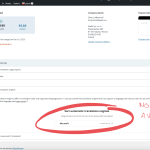This thread is resolved. Here is a description of the problem and solution.
Problem:
The client wants to use DeepL for automatic translations but only sees Microsoft engine available in the WPML settings.
Solution:
1. We have re-saved the translation engine setting in the client's account.
2. If the issue continues, we recommend the client to navigate to WPML > Installer Support and click on "Check now".
3. The client should then provide us with a screenshot of the page.
4. Additionally, the client should go to WPML > Support > Advanced Translation Editor > Error Log and send us a screenshot of that as well.
If this solution doesn't look relevant, please open a new support ticket.
This is the technical support forum for WPML - the multilingual WordPress plugin.
Everyone can read, but only WPML clients can post here. WPML team is replying on the forum 6 days per week, 22 hours per day.
This topic contains 1 reply, has 2 voices.
Last updated by 1 year, 9 months ago.
Assisted by: Andreas W..