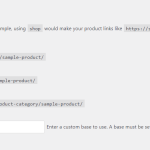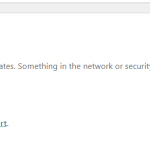This is the technical support forum for WPML - the multilingual WordPress plugin.
Everyone can read, but only WPML clients can post here. WPML team is replying on the forum 6 days per week, 22 hours per day.
Tagged: Exception
This topic contains 12 replies, has 3 voices.
Last updated by taivoJ 1 year, 10 months ago.
Assisted by: Dražen.
| Author | Posts |
|---|---|
| December 17, 2023 at 3:36 am #15078351 | |
|
taivoJ |
Hello WPML, I'm currently facing challenges with the page speed of my website, specifically hidden link and its 13 associated domains. The product pages seem to load more slowly compared to other pages. Despite having 7400 strings, many of which are translations, I'm hesitant to delete them all. We've also experimented with Bunny CDN, but unfortunately, there were no noticeable improvements in page speed. Interestingly, I have a similar website, hidden link, without WPML, and it loads quickly even in Vietnam. However, the WPML page hidden link, particularly the domain hidden link, doesn't perform as well in Vietnam as hidden link without WPML. Both WPML sites share the same server and plugins, and they are virtually identical. I'm reaching out for recommendations on how to enhance the speed of the WPML site. Any advice you can provide would be greatly appreciated. Thank you |
| December 17, 2023 at 4:02 am #15078353 | |
|
taivoJ |
I've identified an issue with my permalink structure; currently, I'm using a custom base: /software/. Would it be advisable for me to switch to the following structure: /%year%/%monthnum%/%postname%/ ? |
| December 18, 2023 at 8:35 am #15081101 | |
|
Prosenjit Barman WPML Supporter since 03/2023
Languages: English (English ) Timezone: Asia/Dhaka (GMT+06:00) |
Hi There, Before this thread gets assigned to my colleague, I'd like to offer some initial guidance or potential solutions. I understand the issue you're having. Deleting the unused strings from the String translation could improve the performance. However, instead of deleting all the strings, you could just delete the unused or incorrect strings from your site. Here are the steps that can help you to clear the invalid strings from the site. - Please go to WPML > Support > Troubleshooting You also have the option to clear out unused strings by navigating to WPML > String Translation. On the String Translation page, scroll down to find the "Remove strings" option. Here, you'll be presented with a list of domains along with the count of translated strings for each. If you find any domain with 0 translations, simply select that domain and use the remove button to delete those strings. Let us know if that helps or if you need further assistance in this matter. We will be happy to help. Best regards, |
| December 20, 2023 at 3:20 am #15097325 | |
|
taivoJ |
Hello Prosenjit, I've removed invalid strings, but there hasn't been a notable improvement in the opening speed. Additionally, there are no strings with zero translations in my current setup. Thank you! |
| December 21, 2023 at 8:53 am #15107623 | |
|
Dražen Supporter
Languages: English (English ) Timezone: Europe/Zagreb (GMT+02:00) |
Hello, it could be that cache is enabled on main domain and not on others so it seems it is being loaded faster. Can you please try next: 1) Disable cache plugin and check loading times. 2) Disable WPML and check loading time on all domains. 3) Try disabling all other plugins and leave only the theme required and WPML plugins and WooCommerce. Check results. Please make a backup before proceeding. Let me know how it goes. Regards, |
| December 22, 2023 at 5:20 am #15114045 | |
|
taivoJ |
Hello Drazen, 1. I disabled the cache plugin, but unfortunately, there was no improvement. 2. When I disabled WPML Multilingual CMS, the website encountered a fatal error. 3. Subsequently, I disabled all other plugins, retaining only the required theme, WPML plugins, and WooCommerce with WooCommerce Multilingual & Multicurrency, but there were no significant changes. I have now removed additional strings and the main page of nhaphanmem.vn, resulting in fast loading for both the main page and the shop page. However, product pages still take a minimum of 4-5 seconds to load. As mentioned earlier, there might be an issue with my permalink structure. Currently, I'm using a custom base: /software/, which is translated into all other languages. Would it be advisable for me to switch to the following structure: /%year%/%monthnum%/%postname%/? Thank you! |
| December 22, 2023 at 7:46 am #15114571 | |
|
Dražen Supporter
Languages: English (English ) Timezone: Europe/Zagreb (GMT+02:00) |
Hello, thanks for getting back. Permalinks look fine, I do not think it affects the loading time. What I suggest is next: 1) Create a staging site and check if the same issue happens. Switch to language per directory, not domains, and check if the same issue happens. 2) Check the difference between loading time (case 3 from your reply), with WPML and without WPML plugins. Please share the results with me. Regards, |
| December 25, 2023 at 1:52 pm #15126723 | |
|
taivoJ |
Hello Drazen. I will send results in the morning. Thank you! |
| December 26, 2023 at 12:58 am #15127727 | |
|
taivoJ |
Hello Dražen. I've created a staging site with the default domain hidden link. All website pages now load more quickly. However, the staging environment doesn't allow me to check other domains. I've also activated different languages in directories, and with this option, the speed at which website pages open remains consistent, whether with a different domain per language or within directories. After activating different languages in directories, I'm unable to activate a different domain per language to address your second question on the staging site. Therefore, on the live site, I deactivated all plugins and kept only the required theme, WPML plugins, WooCommerce, and observed that pages now open in a maximum of 2 seconds instead of the previous 4 to 6 seconds. Upon activating other plugins one by one, the opening speed slightly decreases after each activation. Notably, Rankmath slows down the opening speed by an additional +1 second. This pattern continues as I activate more plugins, leading to a slower website again. |
| December 26, 2023 at 1:52 am #15127745 | |
|
taivoJ |
I have also removed all the remaining strings on the staging site, which I initially hesitated to delete, fearing the loss of translations. I retained 120 strings. It appears that the site has become faster after this action, and the translations have not disappeared. Would it be advisable for me to attempt the same deletion on the live site now? |
| December 27, 2023 at 7:03 am #15131153 | |
|
Dražen Supporter
Languages: English (English ) Timezone: Europe/Zagreb (GMT+02:00) |
Hello, thanks for getting back and testing further. 1) Therefore, on the live site, I deactivated all plugins and kept only the required theme, WPML plugins, WooCommerce, and observed that pages now open in a maximum of 2 seconds instead of the previous 4 to 6 seconds. Upon activating other plugins one by one, the opening speed slightly decreases after each activation. Seems it works fine when only using WPML, so as you activate other you need more resources and it take more time for your server. Only other thing that it can be is that one of the plugins is causing compatiblitliy issue with WPML and causing issue when activated, you can check this by activating back 1 by 1. 2) Would it be advisable for me to attempt the same deletion on the live site now? If there are no missing translations sure you can do that on the live website also. Regards, |
| December 27, 2023 at 3:37 pm #15132595 | |
|
taivoJ |
Dear Drazen, I've removed all strings, but there hasn't been any change on the live site. I received the following notification on the live site: "WPML plugin cannot connect to wpml.org. WPML needs to connect to its server to check for new releases and security updates. Something in the network or security settings is preventing this. Please allow outgoing communication to wpml.org to remove this notice." Do you need assistance? Review the communication error details and inform us in WPML technical support. Best regards. |
| December 27, 2023 at 4:05 pm #15132729 | |
|
taivoJ |
I have successfully removed the notification |