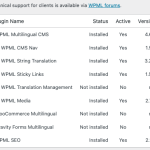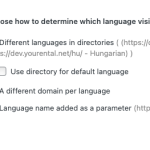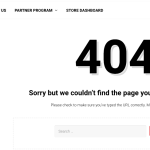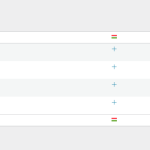This is the technical support forum for WPML - the multilingual WordPress plugin.
Everyone can read, but only WPML clients can post here. WPML team is replying on the forum 6 days per week, 22 hours per day.
Tagged: Exception
This topic contains 3 replies, has 2 voices.
Last updated by Prosenjit Barman 1 year, 9 months ago.
Assisted by: Prosenjit Barman.
| Author | Posts |
|---|---|
| November 8, 2023 at 11:09 am #14755423 | |
|
laszloB-7 |
I am trying to: configure the wpml on my site Link to a page where the issue can be seen: everywhere I expected to see: Instead, I got: All the pages are disappeared (shows all is 28) but only 4 appears. All the links are broken - 404 everywhere. My settings is attached. I tried already 4 times to reload backup and start over. I use WPML on my other site so this is not the first installation. WP is 6.4 all plugins up-to-date, mem is 512. I need help. Thanks |
| November 9, 2023 at 11:22 am #14765485 | |
|
Prosenjit Barman WPML Supporter since 03/2023
Languages: English (English ) Timezone: Asia/Dhaka (GMT+06:00) |
Hello There, The 404 Error usually appears if - 1) The permalink structure is broken, or Based on the screenshot, it appears that the counts for Page and Page in All Languages are incorrect. It's possible that the pages may be hidden or deleted, which could explain why a 404 error is encountered whenever you attempt to access them. Could you please verify that the pages haven't been moved to the Trash? If the pages are not in Trash, please try the following steps and check if that helps to solve the issue. Please make sure to take a backup before proceeding. - Please clear the caches on both your site and browser. Please let me know how it goes. I will be happy to help if you need further assistance in this matter. Best regards, |
| November 10, 2023 at 11:05 am #14775719 | |
|
laszloB-7 |
Hello, it was a clean install (WP, WC, WPML), only a few pages has been created. After WPML install I rgds |
| November 13, 2023 at 4:44 pm #14791081 | |
|
Prosenjit Barman WPML Supporter since 03/2023
Languages: English (English ) Timezone: Asia/Dhaka (GMT+06:00) |
Hello Laszlo, Thank you for updating me on the situation. It's good to hear that the pages are back up and running after reactivating the WPML plugins one by one. The issue you experienced could have been due to a temporary glitch or conflict within the plugins. Sometimes, deactivating and then sequentially reactivating plugins can resolve such conflicts, as it effectively 'resets' their interaction with WordPress. For future installations, here are a few tips to avoid similar issues: - Ensure that both WordPress and all plugins, including WPML, are up to date. Outdated versions can sometimes cause conflicts. Please let me know if you need further assistance in this matter. I will be happy to help. Best regards, |