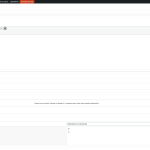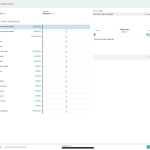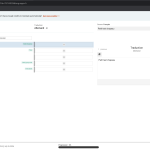This is the technical support forum for WPML - the multilingual WordPress plugin.
Everyone can read, but only WPML clients can post here. WPML team is replying on the forum 6 days per week, 22 hours per day.
This topic contains 3 replies, has 2 voices.
Last updated by Nicolas V. 1 year, 10 months ago.
Assisted by: Nicolas V..
| Author | Posts |
|---|---|
| September 25, 2023 at 1:34 pm #14459109 | |
|
yannF-4 |
Hello, We are currently experiencing difficulties using WPML for translating Advanced Custom Fields (ACF) on our WordPress site. Problem Description: Each ACF has been individually configured to meet our specific translation needs, with groups and repeaters set to “copy once”. Despite these configurations, the problem persists even when toggling between “copy once” and “copy”. Fields that should just copy the values, such as those of the API, do not do so. We have attempted to modify the values in the fields of the original language and save them, to no avail, even though this solution has been suggested multiple times on the forums. Resolution Attempts: The acf fields labels are being requested for translation during page translations, even though they are set as "non-translatable" in the settings. However, their fields are not being sent for translation. We have uninstalled and reinstalled the plugins and reset the settings via the troubleshooting page, all without resolving the issue. Even after a clean install and changes to the ACF values in the original language, the values are not being copied to the translation languages. Request for Assistance: We are available for any additional information and thank you in advance for your time and help. Kind regards, |
| September 26, 2023 at 12:21 pm #14466881 | |
|
Nicolas V. Supporter
Languages: English (English ) French (Français ) Timezone: America/Lima (GMT-05:00) |
Hello, Welcome to the WPML support forum. Thanks for the detailed report. When it comes to ACF fields, setting up translation preferences for each field could be tricky. Let me guide you step by step. 1. How do you translate your pages? Do you use our Advanced Translation Editor (ATE) or the default WordPress editor? 2. Expert mode For example you mentioned the "repeater field" if you are using our editor you should set it as "Copy". But if you use the WP editor, it will be "Copy once". Actually to make it short, almost all fields should be "Copy once" when using the WP editor! For your subfields inside that repeater, if you use our editor, here are my recommendations: 3. Once your translation preferences are set correctly. Please try it with a new page as you changed several times the preferences. That way you're sure you're working with the correct settings. Let me know if it helps. If the issue persist please send me more details, maybe a screenshot or a video for better understanding. |
| October 3, 2023 at 8:47 am #14502445 | |
|
yannF-4 |
Hello, Thank you for your prompt response and initial analysis. We have already addressed most of the points you mentioned. However, upon trying again, we continue to encounter the same issue. Please find attached some screenshots for your reference. Even when creating new pages, we face the same problem: ACF fields are not copied as required. As evident in the screenshots, we have entered a "Date" in the ACF fields. Despite this, the data isn't duplicated and the ACF field labels appear within the translation box, even though we have marked them as non-translatable. We would appreciate further assistance on this matter. I hope this helps! |
| October 3, 2023 at 4:15 pm #14507321 | |
|
Nicolas V. Supporter
Languages: English (English ) French (Français ) Timezone: America/Lima (GMT-05:00) |
Hi, Few things here: define( 'ACFML_EXCLUDE_FIELD_GROUP_STRINGS_IN_POST_JOBS', true ); - None of the screenshots shows the translation preferences for your fields but I can see that you are using our Advanced Translation Editor (ATE). So you should have selected the multilingual mode "Same fields" and then switched to Expert mode only to fine tune your preferences. - For example, date picker fields by default will be copied to the translation, so this field won't appear in ATE ("copied" fields are not to be translated). On the other hand, Hawaii (a text field) is available for translation. - Another thing with that particular field: maybe you don't use a date picker field but a simple text field where you enter the year typing. In that case, by default numbers are not visible in ATE because usually you don't translate them: the number 2 is 2 in all languages. Does it make sense? If you need to translate that number by another number, let me know I will provide a code to correct that. |