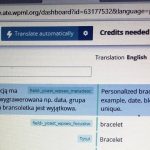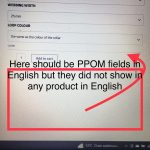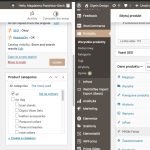This is the technical support forum for WPML - the multilingual WordPress plugin.
Everyone can read, but only WPML clients can post here. WPML team is replying on the forum 6 days per week, 22 hours per day.
Tagged: Compatibility
This topic contains 14 replies, has 2 voices.
Last updated by magdalenaP-11 2 years, 3 months ago.
Assisted by: Osama Mersal.
| Author | Posts |
|---|---|
| April 8, 2023 at 8:05 pm #13432099 | |
|
magdalenaP-11 |
Hello, I use PPOM plugin to add some option in products and I noticed that this option do not show in translated contents |
| April 9, 2023 at 11:59 am #13434001 | |
|
Osama Mersal WPML Supporter since 02/2020
Languages: English (English ) Arabic (العربية ) Timezone: Africa/Cairo (GMT+03:00) |
Hi, Thanks for contacting WPML forums support. This ticket seems to duplicate another ticket, so please close this ticket, and continue fixing the issue on the other one. (https://wpml.org/forums/topic/ppom-fields-do-not-show-in-translated-product/) Thanks for your understanding Best regards, |
| April 9, 2023 at 12:07 pm #13434021 | |
|
magdalenaP-11 |
Could you help me Please? |
| April 9, 2023 at 12:13 pm #13434049 | |
|
Osama Mersal WPML Supporter since 02/2020
Languages: English (English ) Arabic (العربية ) Timezone: Africa/Cairo (GMT+03:00) |
Hi, 1) Sure, I'll do my best to help you fix the issue. Please login to this sandbox site and install the PPOM plugin. (hidden link) After that, please try to replicate the issue. If the issue is replicable, please let me know how to reproduce it. 2) Could you please share your Debug information with me? Best regards, |
| April 10, 2023 at 3:35 pm #13438067 | |
|
magdalenaP-11 |
Hello, I was trying to make changes to the PPOM plugin, but unfortunately I could not - the changes did not save |
| April 10, 2023 at 3:56 pm #13438195 | |
|
Osama Mersal WPML Supporter since 02/2020
Languages: English (English ) Arabic (العربية ) Timezone: Africa/Cairo (GMT+03:00) |
Hi, Please let me know the steps to reproduce the issue. It would be great if you could provide a screen-recorded video while replicating the issue. I created and translated a test product to check the issue, but the fields appear in all languages. (hidden link) Please don't forget to attach the fields to the translated products after translating the default language product. (Kindly check the attached screenshot) Best regards, |
| April 11, 2023 at 6:14 pm #13449305 | |
|
magdalenaP-11 |
Hello, PPOM fields show only in Polish language - when I change language to English thare are no PPOM fields in any product in English. Secondly, I was trying to attach the fields to the translated products after translating the default language product, but unfortunately there is a communicat: No matching records found (for example when I enter Bracelet, although I have translated product Bransoletka (PL) in English). I noticed (when I change language from Polish to English) that in English version i do not have all of products shown in my store. I will be grateful for help |
| April 11, 2023 at 6:20 pm #13449411 | |
|
Osama Mersal WPML Supporter since 02/2020
Languages: English (English ) Arabic (العربية ) Timezone: Africa/Cairo (GMT+03:00) |
Hi, Thanks for your update. I would need to look closely at your site, so I would need to request temporary access (WP-Admin and FTP) Your next answer will be private, which means only you and I can access it. ❌ Please backup your database and website ❌ ✙ I would need your permission to de-activate and re-activate the Plugins and the Theme and change configurations on the site. This is also a reason the backup is critical. ✙ I also need your permission to take a local copy of your site to debug the issue without affecting your live site. Best regards, |
| April 13, 2023 at 6:24 pm #13467489 | |
|
magdalenaP-11 |
Hello, is this answer still private? |
| April 14, 2023 at 12:20 am #13469219 | |
|
Osama Mersal WPML Supporter since 02/2020
Languages: English (English ) Arabic (العربية ) Timezone: Africa/Cairo (GMT+03:00) |
Hi, Your next answer will be private to share the access details safely. Best regards, |
| April 14, 2023 at 10:14 am #13472563 | |
|
Osama Mersal WPML Supporter since 02/2020
Languages: English (English ) Arabic (العربية ) Timezone: Africa/Cairo (GMT+03:00) |
Hi, 1) I checked the issue and found that the English products don't have fields group selected. (Kindly check the attached screenshot) After selecting the fields and updating the product, the fields appeared correctly on the front end. Kindly check this product where I applied these steps. (hidden link) Please let me know if that fixed the issue. 2) In our forum, we try to keep one issue per ticket, so may I kindly ask you to open a new ticket for your additional question (Bestsellers issue)? Continuing with one ticket per issue helps supporters focus on one issue at once and enables other users to find solutions to their questions faster. Thanks for your understanding Best regards, |
| April 16, 2023 at 6:44 pm #13482259 | |
|
magdalenaP-11 |
Hello my previous problem has been resolved, so thank you for your help, but I noticed that not all PPOM fields appear in the English product. Examples: It is possible to choose an engraver in the product. When I choose "any inscription" it should show a field when the customer can enter some text or field, when the customer can choose the place where I have to make an engraving (loop or collar). Works in Polish, but does not work in product English. Secondly: I have a few PPOM fields with prices in PLN. Where can I translated (convert) it to euro? Thank you |
| April 16, 2023 at 9:55 pm #13482615 | |
|
Osama Mersal WPML Supporter since 02/2020
Languages: English (English ) Arabic (العربية ) Timezone: Africa/Cairo (GMT+03:00) |
Hi, In our forum, we try to keep one issue per ticket. As the original issue is resolved, may I kindly ask you to open a new ticket for your additional question? Continuing with one ticket per issue helps supporters focus on one issue at once and enables other users to find solutions to their questions faster. Thanks for your understanding Best regards, |
| April 17, 2023 at 3:45 pm #13489339 | |
|
magdalenaP-11 |
Thank you! |