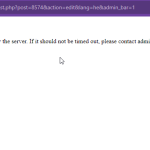This is the technical support forum for WPML - the multilingual WordPress plugin.
Everyone can read, but only WPML clients can post here. WPML team is replying on the forum 6 days per week, 22 hours per day.
| Sun | Mon | Tue | Wed | Thu | Fri | Sat |
|---|---|---|---|---|---|---|
| - | 9:00 – 12:00 | 9:00 – 12:00 | 9:00 – 12:00 | 9:00 – 12:00 | 9:00 – 12:00 | - |
| - | 13:00 – 18:00 | 13:00 – 18:00 | 13:00 – 18:00 | 13:00 – 18:00 | 13:00 – 18:00 | - |
Supporter timezone: Asia/Singapore (GMT+08:00)
This topic contains 45 replies, has 2 voices.
Last updated by Kor 1 year, 2 months ago.
Assisted by: Kor.
| Author | Posts |
|---|---|
| May 15, 2024 at 2:51 pm #15631184 | |
|
yannay |
The Hebrew homepage loaded in edit mode for a brief minute and was hanging. I did try another browser. Still request timeout. |
| May 15, 2024 at 3:07 pm #15631237 | |
|
yannay |
It’s now a 503 error. Is it likely a php error credue to WPML ? |
| May 15, 2024 at 3:17 pm #15631258 | |
|
yannay |
how can I post the error log from today privately? |
| May 15, 2024 at 3:20 pm #15631365 | |
|
Kor WPML Supporter since 08/2022
Languages: English (English ) Timezone: Asia/Singapore (GMT+08:00) |
Thanks for your reply. Could you share a screen recording from your side? I've been navigating your site for a couple of minutes and everything is working fine for me. You can use this free tool hidden link . I need to see what you did that causes the site to break. |
| May 15, 2024 at 3:46 pm #15631581 | |
|
yannay |
That is strange server is the same for all users. Today the homepage in edit mode was available for may be a minute hanging from loading the editable elements. I didn’t do anything and the site went back again to request time out. Yesterday I updated the Hebrew homepage without editing it and that made the server request time out |
| May 15, 2024 at 3:55 pm #15631592 | |
|
yannay |
2024-05-15 03:19:33.201927 [INFO] [3374603] [T0] [20.172.9.8:59206#APVH_www.ranigilat.com:443] Auto Index is disabled for [/home/ranigila/domains/ranigilat.com/private_html/wp-admin/css/], access denied |
| May 15, 2024 at 4:19 pm #15631685 | |
|
Kor WPML Supporter since 08/2022
Languages: English (English ) Timezone: Asia/Singapore (GMT+08:00) |
Thanks for your reply. It says "access denied" on the top section of the error logs. You should check why it is saying that and could be blocking you from opening the Website. Let me know how it goes. |
| May 15, 2024 at 9:53 pm #15632439 | |
|
yannay |
This access issue seems to be related to the multilingual plugins, either WPML or woo multilingual. It is some code required on the htaccess to allow auto index. The issue does not exist on the live site which runs on the same server. Are you familiar with this issue as per WPML and woo installation? |
| May 15, 2024 at 10:07 pm #15632441 | |
|
yannay |
Since I cannot access the dashboard I can’t tell wether WPML is set to use languages in directories. If it is, I see some posts on this forum regarding htaccess rewriting itself and as a result pages are not loading. I specifically do not want languages in directories but a url suffix per languages |
| May 16, 2024 at 7:20 am #15633189 | |
|
Kor WPML Supporter since 08/2022
Languages: English (English ) Timezone: Asia/Singapore (GMT+08:00) |
Thank you for responding. I've disabled all WPML plugins as requested. It's unclear why you're unable to access the backend. Could you please log in and attempt to activate WCML or WPML, and inform me if the site experiences any crashes? Regarding the htaccess matter, are you referring to the situation outlined in this link: https://wpml.org/faq/why-is-htaccess-getting-overwritten-with-the-language-folder-on-my-wpml-website/? |
| May 28, 2024 at 3:47 pm #15679582 | |
|
yannay |
ve added the code to functions.php in child theme. was able to activate WPML & WCML. However when editing any of the pages which are not in English yet are defined as such by WPML, changing the language of the page to the correct language - Hebrew > Updating the page, the result is nonresponsive server ( error 503) and the server error log as mentioned above. |
| May 28, 2024 at 3:59 pm #15679658 | |
|
yannay |
server error log |
| May 28, 2024 at 4:18 pm #15679841 | |
|
yannay |
2024-05-28 11:51:42.769717 [NOTICE] [865437] [T0] [37.60.239.53:52716#APVH_www.ranigilat.com:443] Content len: 0, Request line: 'GET /phpMyAdmin-5.2.1-english/index.php?lang=en HTTP/1.1' more... |
| May 28, 2024 at 4:28 pm #15679852 | |
|
yannay |
I've added this to htaccess: <Files .htaccess> now the server responds I will now remove the functions.php code linked to in an earlier reply from @Kor on this thread |
| May 28, 2024 at 4:40 pm #15679865 | |
|
Kor WPML Supporter since 08/2022
Languages: English (English ) Timezone: Asia/Singapore (GMT+08:00) |
Thanks for your reply. Your server is still very unstable. When I try to edit the Hebrew page using this link hidden link , it breaks and it shows 500 Internal Server Error. Could you check on the server logs? Or consult your hosting provider about this? |
The topic ‘[Closed] Running WPML & woocommerce on stage.ranigilat.com’ is closed to new replies.