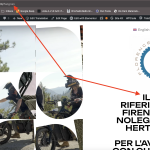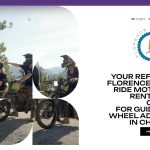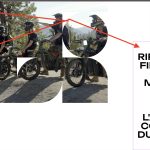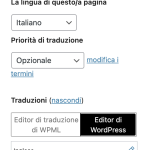This is the technical support forum for WPML - the multilingual WordPress plugin.
Everyone can read, but only WPML clients can post here. WPML team is replying on the forum 6 days per week, 22 hours per day.
| Author | Posts |
|---|---|
| July 26, 2024 at 8:57 am #16007658 | |
|
vincent-paulP |
Background of the issue: Symptoms: Questions: |
| July 26, 2024 at 5:48 pm #16009552 | |
|
Kor WPML Supporter since 08/2022
Languages: English (English ) Timezone: Asia/Singapore (GMT+08:00) |
Hi there, Thanks for reaching us. I've checked your Website and the translations are displaying fine as shown in the attached screenshot. Did you sort it out yourself? |
| July 27, 2024 at 1:09 pm #16010736 | |
|
vincent-paulP |
Hi, I sorted out deactivating the wpml editor for all pages. In this way wpml is not overwriting my translations. To summarize what happened and how I bypassed the issue: But now I have another issue but probably it's better to close this and open a new one |
| July 29, 2024 at 4:02 am #16013385 | |
|
Kor WPML Supporter since 08/2022
Languages: English (English ) Timezone: Asia/Singapore (GMT+08:00) |
Thanks for your reply. Yes, please open a new support ticket for your new issue. Our support policy allows us to take care of only one issue per ticket. Continuing with one issue per ticket helps not only supporters to focus on one issue at once, but also enables other users to find solutions to their questions faster. |