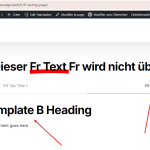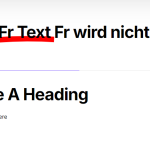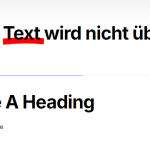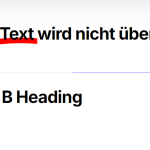This thread is resolved. Here is a description of the problem and solution.
Problem:
You are working on a site under development and trying to translate sections of your Elementor pages using WPML. Some parts of your Elementor pages are not translating, and you are unable to get the XML file for translation.
Solution:
We recommend the following steps to resolve the issue:
1. Add the following XML in WPML >> Settings > Custom XML Configuration section:
<wpml-config><elementor-widgets><widget name="bdt-switcher"><fields><field>switch_a_title</field><field>switch_b_title</field><field>element_pack_widget_tooltip_text</field><field>switch_a_content</field><field>switch_b_content</field></fields></widget><widget name="bdt-accordion"><fields><field>element_pack_widget_tooltip_text</field></fields><fields-in-item items_of="tabs"><field>tab_title</field><field>tab_content</field></fields-in-item></widget></elementor-widgets></wpml-config>
2. Make a small change in the default language page title to reload the translation and press the Update button.
3. Remove the change made in step 2 and press the Update button again.
4. Click on the secondary language icon to open up the page in Advanced Translation Editor and add the translation.
If the issue persists, you might need to implement a workaround for a known issue with Elementor tabs not displaying translated templates correctly. Follow the steps outlined in this errata: https://wpml.org/errata/exclusive-addons-elementor-tabs-widget-does-not-display-the-elementor-template-translation/
If these solutions do not resolve your issue or if they seem outdated or irrelevant to your case, we highly recommend checking related known issues at https://wpml.org/known-issues/, verifying the version of the permanent fix, and confirming that you have installed the latest versions of themes and plugins. If needed, please open a new support ticket at WPML support forum for further assistance.
This is the technical support forum for WPML - the multilingual WordPress plugin.
Everyone can read, but only WPML clients can post here. WPML team is replying on the forum 6 days per week, 22 hours per day.