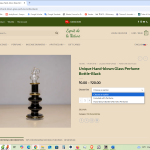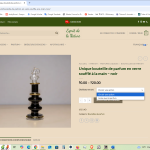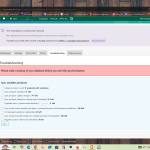This thread is resolved. Here is a description of the problem and solution.
Problem:
The client is experiencing an issue where some product variations are not showing on the translated site.
Solution:
1. Deactivate and delete unnecessary WPML addons:
- Advanced Custom Fields Multilingual
- WPML CMS Navigation
- WPML ElasticPress
- WPML Sticky Links
2. Sync product variations:
- Navigate to WooCommerce > WooCommerce Multilingual > Status.
- Click the "Troubleshooting" link.
- Select the "Sync products variations" checkbox and click the Start button.
3. Re-save the product:
- Go to Dashboard > Products and open the edit screen of the original product.
- Make a minor change (e.g., add an extra space) and save.
- Update the translation if required.
4. Test on a minimal installation:
- Create a backup or use a staging site.
- Switch to a default theme and deactivate all plugins except essential WPML and WooCommerce plugins.
- Check if the issue persists and reactivate plugins one by one to identify any conflicts.
If these steps do not resolve your issue or if the solution seems outdated or irrelevant to your case, we highly recommend checking related known issues at https://wpml.org/known-issues/, verifying the version of the permanent fix, and confirming that you have installed the latest versions of themes and plugins. If the problem persists, please open a new support ticket.
This is the technical support forum for WPML - the multilingual WordPress plugin.
Everyone can read, but only WPML clients can post here. WPML team is replying on the forum 6 days per week, 22 hours per day.
This topic contains 3 replies, has 1 voice.
Last updated by 4 months, 1 week ago.
Assisted by: Dražen.