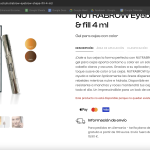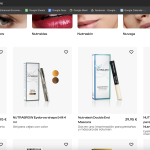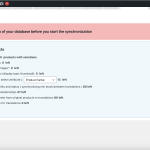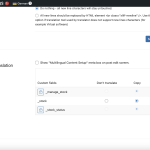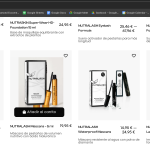This thread is resolved. Here is a description of the problem and solution.
Problem:
The client reported that variable products translated into Spanish using WPML were showing as out of stock, despite previous solutions that involved updating products in the original language and then re-saving them after minor edits.
Solution:
We recommended the following steps to address the issue:
1. Navigate to WooCommerce > WooCommerce Multilingual > Attributes tab.
2. Select the attribute from which the variations were created.
3. Click the button at the bottom to synchronize the attributes.
4. Go to the Status tab and click on Troubleshooting.
5. Select the options shown in this screenshot (https://prnt.sc/oKKMHMZPhIWT) and start the synchronization.
6. If the '_stock' field is set to 'not translatable' in WPML → Settings → Custom Fields Translation, change it to 'Copy'.
7. Clear site and browser caches.
If these steps do not resolve the issue, we suggested a deeper investigation which might require temporary admin access to the site for further troubleshooting.
Please note that this solution might be outdated or not applicable to your specific case. We highly recommend checking related known issues at https://wpml.org/known-issues/, verifying the version of the permanent fix, and confirming that you have installed the latest versions of themes and plugins. If the problem persists, please open a new support ticket at WPML support forum for further assistance.
This is the technical support forum for WPML - the multilingual WordPress plugin.
Everyone can read, but only WPML clients can post here. WPML team is replying on the forum 6 days per week, 22 hours per day.
Tagged: Exception
This topic contains 4 replies, has 2 voices.
Last updated by Prosenjit Barman 1 year, 2 months ago.
Assisted by: Prosenjit Barman.
| Author | Posts |
|---|---|
| November 18, 2024 at 2:36 pm #16415326 | |
|
simeonN-2 |
Background of the issue: Before the following solution worked. Now it doesn't: 1. Open the default language product in Edit mode. 2. Make a small change, for example, add a space or + sign in your product title. 3. Update the product by pressing the “Update” button. 4. Now, please remove that small change that did in step #2. 5. Update the product again. 6. Now, please try to open the translated page in WPML Translation Editor and make sure the translation is 100% complete and press the complete button. Symptoms: Questions: |
| November 19, 2024 at 8:10 am #16417931 | |
|
Prosenjit Barman WPML Supporter since 03/2023
Languages: English (English ) Timezone: Asia/Dhaka (GMT+06:00) |
Hi There, I understand that the stock information is not synchronized across the translated products. Could you please try the following steps to see if it helps resolve the issue? 1. Go to "WooCommerce > WooCommerce Multilingual > Attributes" tab. The steps above most of the time help in fixing issues related to Stock synchronization and I hope it will help in your case too. Please feel free to let me know if you need further assistance in this matter. I will be happy to help. Best regards, |
| November 19, 2024 at 8:39 am #16418102 | |
|
simeonN-2 |
Hi there, thanks for your reply! I have performed the steps as you suggested. However, when I go to the status tab and then troubleshooting and then I run all the processes, then I refresh the page, it's like I haven't done anything, it shows the numbers again. I have also tried opening up a variable product from the original language, making a change, updating, then removing the change, then updating again, and then editing the translation in the advanced translation editor. Before this solution worked, however now it doesn't. I am beyond frustrated. I can give you a staging site so you can troubleshoot if you need. |
| November 20, 2024 at 4:17 am #16422208 | |
|
Prosenjit Barman WPML Supporter since 03/2023
Languages: English (English ) Timezone: Asia/Dhaka (GMT+06:00) |
Hello There, I can understand your frustration and will try my best to assist in solving the issue. Please note that after running the WCML troubleshooting, it is normal to see the same number again. This number represents the total count of products/variations available for synchronization, not the remaining products/variations that need to be synchronized. I hope this clarifies the situation. Upon rechecking the WPML Debug Info, I noticed that the field storing the stock information is set to "not translatable." This could be preventing stock information from synchronizing across languages. Please follow the steps below to address this and see if it resolves the issue: 1. Navigate to "WPML → Settings → Custom Fields Translation". I hope these steps will help in solving the issue. But, if the issue persists, I'll be happy to take a closer look at the issue and assist you further in this matter. Best regards, |
| November 20, 2024 at 11:03 am #16424070 | |
|
simeonN-2 |
Hello, Thank you for your reply! I have applied all the steps however the issue remains. I also made a change to a product in the original language, saved it, removed the change, saved it again, then updated the translation and cleared the cache. Still doesn't work. |
| November 21, 2024 at 3:15 am #16427190 | |
|
Prosenjit Barman WPML Supporter since 03/2023
Languages: English (English ) Timezone: Asia/Dhaka (GMT+06:00) |
Hi There! Thank you for trying out the suggestions. As the issue persists, a closer inspection will be required to understand the root cause of the issue. I would like to request temporary access (wp-admin and FTP) to your site to take a better look at the issue. It would be better to have a testing site where the issue is replicated. You will find the needed fields below the comment area when you log in to leave your next reply. The information you will enter is private which means only you and I can see and have access to it. Maybe I'll need to replicate your site locally. For this, I’ll need to temporarily install a plugin called “Duplicator” or "All in One WP Migration" on your site. This will allow me to create a copy of your site and your content. Once the problem is resolved I will delete the local site. Let me know if this is ok with you. IMPORTANT Looking forward to your response. Best Regards, |
| November 22, 2024 at 3:11 am #16431729 | |
|
Prosenjit Barman WPML Supporter since 03/2023
Languages: English (English ) Timezone: Asia/Dhaka (GMT+06:00) |
Hi There! Thank you for sharing the access details. I reviewed your site and confirmed that all Spanish products are currently in stock, with the stock status matching the German products. For better clarity, please check hidden link">this full-screen screenshot. Additionally, I checked the specific product mentioned in the screenshot (hidden link). The variations are displaying correctly for that product, and there is no "out-of-stock" notice. Please see this screenshot for reference: hidden link Since all the Spanish products are displaying their variations and stock status correctly, has the issue been resolved? If you're still encountering the problem with a specific product or language, please share the details in your next response. I'll be happy to investigate further and assist you with this. Looking forward to your response. Best regards, |
| November 24, 2024 at 4:13 pm #16437267 | |
|
simeonN-2 |
How do you get to this result? I have deleted my cache and still the result is the same. In the shop page there are no prices for variable products and on the single product page - it says the item is out of stock. |
| November 25, 2024 at 7:18 am #16437971 | |
|
Prosenjit Barman WPML Supporter since 03/2023
Languages: English (English ) Timezone: Asia/Dhaka (GMT+06:00) |
Hi There! When I checked last time, the WPML Language URL format was set to "Different languages in directories." However, I now see it is set to "Different domain per language," and the issue seems to be happening only with that URL structure. I also observed that under the following conditions, the variations appear correctly in the other languages: - When I'm logged into the site. It seems that a conflict between plugins or the theme is causing the issue. Could you please disable all plugins on your site except for WPML and its add-ons, WooCommerce, and Elementor, and then check again? Since the site is live, I didn’t run the conflict test myself, so I recommend taking a backup of the site before proceeding with the test. If you have a staging site where the issue can be replicated, it would be best to run the test there. For now, to ensure all Spanish products display their variations, you can switch to the Spanish language in the backend. Then, go to Products > All Products, bulk select all products, and click Edit. Without making any changes, simply save it in the bulk editor and then check again. For more details about bulk editing products, please check this guide: https://woocommerce.com/document/bulk-editing-products/ Please check and let me know how it goes. I'll be happy to help if you need further assistance in this matter. Best regards, |
| November 25, 2024 at 2:10 pm #16440154 | |
|
simeonN-2 |
Hello there, I performed the following tasks: ---- Now there is no problem with the stock quantity! However, will the problem continue to appear? Also, I don't know why the language structure has been changed, maybe another support member from WPML had changed it temporarily because I have other issues. I will perform the other test with disabling the plugins on a staging site. Thank you! |
| November 26, 2024 at 4:26 am #16442422 | |
|
Prosenjit Barman WPML Supporter since 03/2023
Languages: English (English ) Timezone: Asia/Dhaka (GMT+06:00) |
Hi There! I'm glad to hear that bulk updating the products resolves the issue. It seems the problem occurred because the variation data wasn’t saved properly in the database. Once updated, the data is correctly propagated and starts appearing on the frontend. Since the translation settings for variations are configured correctly, this issue shouldn’t occur with new products you create and translate or the existing product. I hope you can understand. Please feel free to let me know if you need further assistance or clarification in this matter. I'll be happy to help! Best regards, |
| November 26, 2024 at 9:28 am #16443564 | |
|
simeonN-2 |
Hello, Unfortunately, the issue has not yet been resolved. Yesterday I had to update an image of a product. After that the problem appeared again. Now I updated all products again and here is what is happening: |
| November 26, 2024 at 10:38 am #16444042 | |
|
simeonN-2 |
One more update. I have run a test on a staging site. Disabled all plugins as you have suggested and activated one by one. On the staging version, there is no problem no matter what I do. Prices and variations appear without a problem! If you give me a secure field I will give you the staging site details so you can login and do the test yourself. |
| November 27, 2024 at 6:34 am #16447499 | |
|
Prosenjit Barman WPML Supporter since 03/2023
Languages: English (English ) Timezone: Asia/Dhaka (GMT+06:00) |
Hi There! I also noticed the issue with variations while logged out, as mentioned in this response. I suspect the issue is caused by a conflict between the theme or a plugin with WPML, which specifically occurs when the language URL format of WPML is set to "Different domain per language." Since the issue is not happening on the staging site, we will need to continue the investigation on your main site. On the main site, it seems some background operation is preventing the Variations from being updated correctly in other languages. Would it be possible to run a conflict test to identify the exact cause of the issue? If possible, please temporarily deactivate all plugins except for Elementor, WooCommerce, WPML, and its addons, then check if the issue persists. If that resolves the issue, start reactivating the plugins one by one. After activating each plugin, check the Spanish product page as a guest user using incognito mode or a different browser. This will help you identify exactly which plugin is causing the issue. Looking forward to your response and appreciate your cooperation in this matter. Best regards, |
| November 27, 2024 at 11:02 pm #16451860 | |
|
simeonN-2 |
Hi there, I have found the conflicting plugin. Its WooCommerce Wholesale Prices Premium. I am going to contact them for help. Is there any information that I should send them? Perhaps from your dev docs? Thank you! |