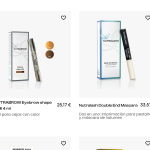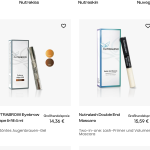This thread is resolved. Here is a description of the problem and solution.
Problem:
The client reported that variable products translated into Spanish using WPML were showing as out of stock, despite previous solutions that involved updating products in the original language and then re-saving them after minor edits.
Solution:
We recommended the following steps to address the issue:
1. Navigate to WooCommerce > WooCommerce Multilingual > Attributes tab.
2. Select the attribute from which the variations were created.
3. Click the button at the bottom to synchronize the attributes.
4. Go to the Status tab and click on Troubleshooting.
5. Select the options shown in this screenshot (https://prnt.sc/oKKMHMZPhIWT) and start the synchronization.
6. If the '_stock' field is set to 'not translatable' in WPML → Settings → Custom Fields Translation, change it to 'Copy'.
7. Clear site and browser caches.
If these steps do not resolve the issue, we suggested a deeper investigation which might require temporary admin access to the site for further troubleshooting.
Please note that this solution might be outdated or not applicable to your specific case. We highly recommend checking related known issues at https://wpml.org/known-issues/, verifying the version of the permanent fix, and confirming that you have installed the latest versions of themes and plugins. If the problem persists, please open a new support ticket at WPML support forum for further assistance.
This is the technical support forum for WPML - the multilingual WordPress plugin.
Everyone can read, but only WPML clients can post here. WPML team is replying on the forum 6 days per week, 22 hours per day.
This topic contains 4 replies, has 2 voices.
Last updated by 1 year, 2 months ago.
Assisted by: Prosenjit Barman.