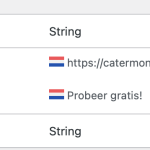This thread is resolved. Here is a description of the problem and solution.
Problem:
The client is experiencing an issue where the Call to Action (CTA) button added through Divi Pixel does not display on the frontend of their multilingual site, despite having translated the strings.
Solution:
1. Navigate to WPML > Theme and Plugins localization.
2. Select the "Divi Pixel" plugin and scan the plugin for strings.
3. After the scan, go to WPML > String Translation and select "admin_texts_dipi_menu_cta_menu" from the Domain dropdown list. If this domain is not visible, scroll to the bottom of the page and click on the "Translate texts in admin screen" link. On the Admin Screen page, search for "CTA." If the `cta_menu` domain appears, select it and add it to String Translation.
4. Under the "admin_texts_dipi_menu_cta_menu" domain, locate the number that represents the ID of the menu where the CTA is assigned. To translate it, click on the "+" icon and enter the ID of the English menu. To find the ID of the English menu, go to "Appearance > Menus," switch to the English language, select the menu for the English version, and check the URL bar for the menu's ID.
If this solution does not seem relevant to your issue, please feel free to open a new support ticket with us.
This is the technical support forum for WPML - the multilingual WordPress plugin.
Everyone can read, but only WPML clients can post here. WPML team is replying on the forum 6 days per week, 22 hours per day.
This topic contains 1 reply, has 2 voices.
Last updated by 1 year, 8 months ago.
Assisted by: Prosenjit Barman.