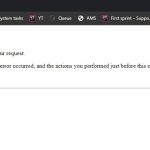This is the technical support forum for WPML - the multilingual WordPress plugin.
Everyone can read, but only WPML clients can post here. WPML team is replying on the forum 6 days per week, 22 hours per day.
Tagged: Exception
This topic contains 17 replies, has 2 voices.
Last updated by Dražen 1 year, 9 months ago.
Assisted by: Dražen.
| Author | Posts |
|---|---|
| October 16, 2023 at 10:20 am | |
|
maja |
Hi, I am geting "The response is not a valid JSON response" only in one language. I found the problem is with LearnPress plugin - if I deactivate it forks ok - but it should be compatible with WPML. Can you please help? |
| October 16, 2023 at 11:31 am | |
| October 18, 2023 at 2:39 pm #14605627 | |
|
maja |
I still have this problem. Can you please help? When this happend I have to Go to permalins and save - then it works, but is not ok solution. I already tried to delete .htaccess, dont help. |
| October 19, 2023 at 9:34 am #14613155 | |
|
Dražen Supporter
Languages: English (English ) Timezone: Europe/Zagreb (GMT+02:00) |
Hello, while you are waiting for one of my colleagues to take over the case, I have tried to check the website but I see a Server error there. It happens also in the default language, which could mean it is not related to WPML. 1) Please disable WPML plugins and check if the issue still happens. 2) Please check with your hosting for server error logs what is error you get and what is causing server error for you. Let us know how it goes. Regards. |
| October 19, 2023 at 12:43 pm #14614885 | |
|
maja |
Yes problem is when Learnpress and WPML are active. I get "AH00124: Request exceeded the limit of 10 internal redirects due to probable configuration error. Use 'LimitInternalRecursion' to increase the limit if necessary. Use 'LogLevel debug' to get a backtrace." If I save permalinks it works ok. Any idea what the problem is? |
| October 20, 2023 at 7:43 am #14621133 | |
|
Dražen Supporter
Languages: English (English ) Timezone: Europe/Zagreb (GMT+02:00) |
Hello, 1) Are there any specific steps that cause the issue? 2) Does the issue still happen when only WPML plugins and LearnPress are active, and all others are disabled? While using the WP default theme. 3) As per our compatibility page you will need to use the premium version of LearnPress for full multilingual capabilities. The WPML add-on for LearnPress is required. - https://wpml.org/plugin/learnpress/ Can you please confirm if this is the case for your website? Thanks, |
| October 20, 2023 at 8:42 am #14621707 | |
|
maja |
Hello, 1. Yes: Open any page in the English language only, edit it, and save it - error (not 100% all the time if I save 2x then I get error almost every time). The solution is to go to Permalinks and click save. Sometimes, I also encounter an "Internal Server Error". 2. Yes. Also if I disable only WPML or only Learnpress, then the page works fine. 3. I noticed a new version of Learnpress - I just updated it and purchased the WPML add-on, but the issue remains the same. Any solution? |
| October 20, 2023 at 8:49 am #14621735 | |
|
Dražen Supporter
Languages: English (English ) Timezone: Europe/Zagreb (GMT+02:00) |
Hello, thanks for getting back and taking the time to test. I do not have any solution out of the box, but we would further check to see what goes wrong and try to provide a fix for you. The first step is checking if this is a general bug with WPML and Learnpress or an issue specific to your environment. I created a minimal installation of WordPress, WPML, and all necessary WPML add-ons. You can access the WordPress dashboard using the link below: Kindly follow the steps below: This will help us to report the probable issue to the compatibility team and solve the possible problem faster. Let me know how it goes. Thanks, |
| October 20, 2023 at 12:25 pm #14623347 | |
|
maja |
Hello I tried to import via "All in one WP Migration" but the file is to big. If import without media, it works ok. Can I send you copy of page? Or if you login to my live page? |
| October 20, 2023 at 12:35 pm #14623443 | |
|
Dražen Supporter
Languages: English (English ) Timezone: Europe/Zagreb (GMT+02:00) |
Hello, 1) I am afraid you have not understood or was not clear, you should not import any website on that test site, there is also a big message saying this when you login to sandbox. It is a test server, so we can not handle a big website there. If you can please log in and delete/reset everything imported on test server. If not I will check with our team and take care of it. What I am trying to do here, is we try to reproduce the issue from scratch and if it is a bug then our compatibility team will take care of it or contact Learnpress. If not we will proceed with debugging procedures from our side and check your website and what is wrong. 2) What I need from your side, is exactly as suggested: - log in to this new test site: hidden link Let me know how it goes. Thanks, |
| October 20, 2023 at 1:03 pm #14623739 | |
|
maja |
Hello, |
| October 20, 2023 at 1:47 pm #14624115 | |
|
Dražen Supporter
Languages: English (English ) Timezone: Europe/Zagreb (GMT+02:00) |
Hello, thanks for taking the time. Would you be willing to provide me with WordPress credentials and so I could investigate the issue directly? I marked your next reply as private so that you can safely add credentials. Make sure to provide both wp-admin and FTP access and let me know if it is okay to disable plugins and switch themes. You can use plugins such as UpdraftPlus WordPress Backup Plugin (https://wordpress.org/plugins/updraftplus/) or ask your host to perform a site backup. Thanks, |
| October 20, 2023 at 2:16 pm | |
| October 23, 2023 at 6:53 am #14633291 | |
|
Dražen Supporter
Languages: English (English ) Timezone: Europe/Zagreb (GMT+02:00) |
Hello, I have trouble logging in, as server protection details seem not to be correct. Can you please provide a Duplicator package (copy) but make sure to exclude any large files from package? - https://wpml.org/faq/provide-supporters-copy-site/ Make sure to share both files. Regards, |
| October 23, 2023 at 7:59 am | |