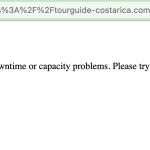This is the technical support forum for WPML - the multilingual WordPress plugin.
Everyone can read, but only WPML clients can post here. WPML team is replying on the forum 6 days per week, 22 hours per day.
This topic is split from https://wpml.org/forums/topic/wpml-sometimes-changes-the-url/
Tagged: Exception
This topic contains 9 replies, has 2 voices.
Last updated by Long Nguyen 1 year, 10 months ago.
Assisted by: Long Nguyen.
| Author | Posts |
|---|---|
| October 30, 2023 at 2:56 am #14687801 | |
|
antoniusP-2 |
Dear Nr Long Nguen I am still looking into the above issue. My question could open a new ticket. The problem is the following: translation of the team slider hidden link = does not work hidden link When I first tried translating WPML, got so many errors, which I could not solve, so I so I put a backup live again. The third time, went better, but not on the team page got sI omemI ansome many, so I had to put a back-up babackupe third time went better, but I change the names of this workng page, the slider does not work anymore. Both pages both automatic translated with WPML, in dashboard, management. But for reason the CODE is not translated good. UK Default hidden link = does not work When I tried to change the page [FROM ON TO THE OTHER - DID NOT WORK, LUCKY i HAD AND WILL make another back-up of the pages which works nog, the other did not work anymore Not sure, but it seems the code is not correctly translated. Could you have a look? Regards and thanks, |
| October 30, 2023 at 3:05 am #14687803 | |
|
Long Nguyen WPML Supporter since 02/2022
Languages: English (English ) Timezone: Asia/Ho_Chi_Minh (GMT+07:00) |
Hi, Here is the new ticket. I'm not able to login to the admin area to check the issue, the backend is temporarily inaccessible. Checking the translation page in frontend, I see there is a script code that is not translated correctly, the "script" tags are missing. Please don't translate the script in the translation editor. Or I suggest you add the script code to the global settings of Divi: Divi > Theme Options > Integration. Look forward to your reply. |
| October 30, 2023 at 9:51 am #14689777 | |
|
antoniusP-2 |
Dear Mr Long Ngueyn, a] access I "disabled" the security plugins, perhaps that is reason, why you cannot login. I should fine a way you can access the site with these Security Plugins. Not sure how, as you have main login with al rights. b] I think it is best also to talk with Eduard (or Aqsa) from Elegant Themes. I started off with shortcodes [which he Eduard did not recommend], he helped me with this one. eduard@elegantthemes.com c] Both slider examples: = one with shortcodes You will on test page [I am buiding new content], which is: hidden link Regards and thanks, ps. I will also sent this to Eduard [and Aqsa] perhaps you can provide your WPML mail adsress. |
| October 30, 2023 at 5:58 pm #14694337 | |
|
antoniusP-2 |
Dear Mr Long, As I needed to deactivate wordfence, so support can access again, and I had server 500 errors, the pages might look a bit different, but the UK ones are still the same as well as the problem But the translations of the second are missing [they were not translated correct anyway I understood, but those I translated before I had to set back-up on WordPress. hidden link hidden link So the question stays the same, on the page: hidden link so see two sliders [1 like the UK Team Page, and one with Shortcodes [but I understood from DIVI, that is not good with WPML]. So probably your way of translating the UK Team Page [default page has the 4 correct codes in the section codes]. Regards, Regards, |
| October 31, 2023 at 2:01 am #14696073 | |
|
Long Nguyen WPML Supporter since 02/2022
Languages: English (English ) Timezone: Asia/Ho_Chi_Minh (GMT+07:00) |
Hi, The issue here is the script content is translated in ATE and the tags are striped on the translation page. I fixed the issue on the Team page by grabbing 4 script codes into one and re-translating the page into the Dutch language. Now you can see the slider in Dutch display correctly. Please check screenshots attached. As I mentioned above, please don't translate the script content in ATE next time. Look forward to your reply. |
| October 31, 2023 at 9:23 pm #14703931 | |
|
antoniusP-2 |
Dear Mr Long Nguyen, I think that went perfectly. Probably the best solution is also to prevent working with shortcodes. I also updated the DE en ES page of the UK Default. Now I did that just using ATE; I think the DE [German] en ES [Spanish] page also works: hidden link I guess it worked as you changed the code at the UK Default, as you stated. Is this correct? I have another slider [which is slightly different = but has the same codings], but I still have to finish a NEW SLIDER [add ten slides]. But in the end, it is almost the same slider [with the same codes]. How should I handle those codes? I am not sure I understand how you did that. = !! hidden link = !! Can this be translated the same way you did that? Should I change the code on this page [or upload the code from the team page and download it [of course before translating]? I am not sure how you managed to make it work on the team page. Or are these codes the same and already integrated into the DIVI Theme? Regards, |
| November 1, 2023 at 2:11 am #14704729 | |
|
Long Nguyen WPML Supporter since 02/2022
Languages: English (English ) Timezone: Asia/Ho_Chi_Minh (GMT+07:00) |
Hi, I guess it worked as you changed the code at the UK Default, as you stated. Is this correct? Yes, I just grab script code in 4 code modules and add them into one module and re-translate the page. Please check screenshots attached. Or are these codes the same and already integrated into the DIVI Theme? The script code is added to the single page, not added to the theme settings. You can contact Divi support to get more information. I hope I was helpful. Don't hesitate to ask if you find any problem along the way, I'll gladly help you. |
| November 2, 2023 at 9:25 pm #14721313 | |
|
antoniusP-2 |
Dear Mr Long Nguyen, It helped as you see, Thanks a lot. If possible I would like to have this ticket open, as I am working with DIVI, on the following slider codes. I think, it will be the same, but just to make sure, ... 2 slider on same page [code slight is different, but is worked on]: hidden link If that is, finalized, I can start translating new content with the sliders. Thanks for now, but please if possible, I would like to have this ticket open. Thanks, |
| November 2, 2023 at 9:34 pm #14721339 | |
| antoniusP-2 |
Dear Mr. Long Nguyen, I request a new split ticket [I ask here, as I think I can best communicate with you; my English might not always be perfect = but I have a feeling [you understand my questions and the logic or unlogic behind my questions]. One month ago, I made changes to some pages and made some new, unique overview pages. In certain of these page, the URL SLUG was not translated from the UK Default Page. The strange thing [but not real important, in for example Dutch ok, in Spanish not]. Some examples: == Begin Examples DE = SubCats met problemen Touren In Limon | Tourguide Costa Rica (tourguide-costarica.com) NL = SubCats met problemen hidden link = ??? ES = SubCats met problemen Tours Parque Nacional Cahuita | Top #1 Tours Cahuita (tourguide-costarica.com) Rainforest Adventures Costa Rica | Top Tours Y #1 Guías (tourguide-costarica.com) Tours Puerto Viejo | Tourguide Costa Rica (tourguide-costarica.com) hidden link ??? hidden link ??? == End Examples! My question is, I am not sure, as these are also indexed, if I should change these, but IF, can I do that with the ATE or and that does sound dangerous I think, change the slug, in the translated WPML Page, for example of Dutch of German page. I ask, I am not sure, why these slugs, in Spansh example above you see it directly, it is after domain / slug [UK Default instead of Spanish]. What is the approach and risk if I change these? Did I made mistakes, or this sometimes happens. Regards New threads created by Long Nguyen and linked to this one are listed below: |
| November 3, 2023 at 3:30 am #14722053 | |
|
Long Nguyen WPML Supporter since 02/2022
Languages: English (English ) Timezone: Asia/Ho_Chi_Minh (GMT+07:00) |
Hi, This ticket will be opened in two weeks if you have any questions about the translation slider, feel free to post it here. I will split your new question into a new ticket. Also, can you please create a new ticket if you have another question/issue instead of posting it in a current ticket? We will focus on one issue per ticket only, please don't add another issue here. Thanks. |
| November 6, 2023 at 6:37 pm #14741283 | |
|
antoniusP-2 |
Thank you, Mr Long Nguyen, The sliders work well, with WPML: 1. Thanks for your great support. |