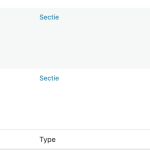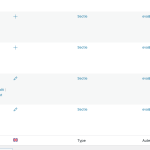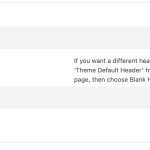This is the technical support forum for WPML - the multilingual WordPress plugin.
Everyone can read, but only WPML clients can post here. WPML team is replying on the forum 6 days per week, 22 hours per day.
Tagged: Exception
This topic contains 5 replies, has 2 voices.
Last updated by Bobby 1 year, 11 months ago.
Assisted by: Bobby.
| Author | Posts |
|---|---|
| August 14, 2023 at 10:19 pm #14200187 | |
|
dennisR-14 |
Dear support, I have translated my WordPress website using WPML. Everything looks good except for the footer that was built as an Elementor template. Can you please advise how to solve this? I don't have a paid Elementor package. |
| August 15, 2023 at 7:55 pm #14205225 | |
|
Bobby WPML Supporter since 04/2015
Languages: English (English ) Timezone: America/Los_Angeles (GMT-07:00) |
Hi there, How is the footer for your site created? I can see at the moment Elementor Pro is not being used. Are you using a third party plugin to create it? |
| August 16, 2023 at 12:44 pm #14235455 | |
|
dennisR-14 |
Hi Bobby, Thank you for your reply. I don't have Elementor Pro on this site. The footer has been created in the Elementor templates section. You can login to the site if required. |
| August 16, 2023 at 6:35 pm #14240751 | |
|
Bobby WPML Supporter since 04/2015
Languages: English (English ) Timezone: America/Los_Angeles (GMT-07:00) |
I would like to request temporary access (wp-admin and FTP) to your site to test the issue. **Before we proceed It is necessary to take FULL BACKUP of your database and your website. Providing us with access, you agree that a backup has been taken ** I often use the Duplicator plugin for this purpose: http://wordpress.org/plugins/duplicator/ NOTE: If access to the live site is not possible and the staging site does not exist please provide me with a duplicator package created with the duplicator plugin. Thank you, |
| August 18, 2023 at 7:53 am #14250463 | |
|
Bobby WPML Supporter since 04/2015
Languages: English (English ) Timezone: America/Los_Angeles (GMT-07:00) |
Thank you for the access details! Typically you can only create Footer and Header templates with Elementor with Elementor PRO. To create those with the free version usually you need a third-party plugin such as https://wordpress.org/plugins/header-footer-elementor/. Your website instead is using the theme options to assign a template as a footer/header as long as they have been assigned the category for the footer or header. In both languages, the same language is assigned using the footer template with ID 234. I have attempted to resolve this by doing the following: Go to Elementor -> Templates -> Switch to EN Templates and make sure to name the template under EN as Footer EN to be distinguishable. Then go to Pages->Edit home page-> use the language switcher at the top header and switch to EN (dismiss the warning) -> scroll to the bottom and assign the template option to the EN one. At the moment this is not working still and the site is still displaying the Elementor template with id 234. Please go to Templates and review the templates in the trash and make sure to empty the trash then let me know your results again. |
| August 18, 2023 at 8:07 am #14250589 | |
|
Bobby WPML Supporter since 04/2015
Languages: English (English ) Timezone: America/Los_Angeles (GMT-07:00) |
Update: I was able to resolve by doing the following: 1. Go to elementor -> templates now it is showing as expected. |
| August 18, 2023 at 9:00 am #14250879 | |
|
dennisR-14 |
Thank you Bobby, the final suggestion did indeed work so now everything looks perfectly. Wishing you a lovely day and thanks again! |