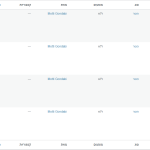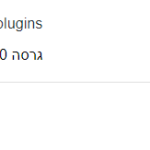This is the technical support forum for WPML - the multilingual WordPress plugin.
Everyone can read, but only WPML clients can post here. WPML team is replying on the forum 6 days per week, 22 hours per day.
Tagged: Compatibility, Exception
This topic contains 9 replies, has 2 voices.
Last updated by Osama Mersal 1 year, 11 months ago.
Assisted by: Osama Mersal.
| Author | Posts |
|---|---|
| August 18, 2023 at 1:45 pm #14252811 | |
|
ayeletY-2 |
Hi there, I have two main issues that I cannot resolve alone. The first one seems to be persistent, and it has been really frustrating during my WP website translation from Hebrew to English. First issue: Second issue: Appreciate if you could assist me resolving these issues once and for all. |
| August 18, 2023 at 1:49 pm #14252821 | |
|
ayeletY-2 |
I will need online support please |
| August 20, 2023 at 6:16 am #14257689 | |
|
Osama Mersal WPML Supporter since 02/2020
Languages: English (English ) Arabic (العربية ) Timezone: Africa/Cairo (GMT+03:00) |
Hi, Thanks for contacting WPML forums support. I'll be glad to help you today. First of all, sorry for the late reply due to a higher workload. We try to keep one issue per ticket in our forum, so let us focus on the footer issue in this ticket. I checked the footer, and it seems translated. (Kindly check the attached screenshot) Please let me know if you still face the same issue and how to reproduce it. Best regards, |
| August 20, 2023 at 2:25 pm #14258519 | |
|
ayeletY-2 |
Hi, Thanks for your response. Sorry, I meant this template footerr: hidden link IIRC - last time it happend something was corrupted in the WPML DB, rebuilindg the the DB sort out the issue. Having said that, its a bit worring that it consistently happen. Pleate note that I'm duplicating the templates to create an English version. As a side note: when can I have online support? I think it is the fastest and efficient way to fix it. Thank you |
| August 20, 2023 at 3:53 pm #14258809 | |
|
Osama Mersal WPML Supporter since 02/2020
Languages: English (English ) Arabic (العربية ) Timezone: Africa/Cairo (GMT+03:00) |
Hi, You shared a backend URL, so I can't check it. I would need to request temporary access (WP-Admin and FTP) Your answer will be private, meaning only you and I can access it. ❌ Please backup your database and website ❌ ✙ I would need your permission to de-activate and re-activate the Plugins and the Theme and change configurations on the site. This is also a reason the backup is critical. ✙ I also need your permission to take a local copy of your site to debug the issue without affecting your live site. Best regards, |
| August 20, 2023 at 4:32 pm #14258975 | |
|
Osama Mersal WPML Supporter since 02/2020
Languages: English (English ) Arabic (العربية ) Timezone: Africa/Cairo (GMT+03:00) |
Hi, Thanks for the access details. I checked your site, and the mentioned footer template is empty when editing it using Elementor. (hidden link) Also, I found that the default language template has display conditions to appear on a specific page and category which are not translated. Page: hidden link Category: hidden link Please translate the page and category, then add some content to the English footer template to check the issue. Best regards, |
| August 25, 2023 at 8:24 am #14289897 | |
|
ayeletY-2 |
Hi, I apologize, but I'm still having trouble understanding the issue. Why isn't it displaying in the template footer listing? You can view the link here: hidden link I might be overlooking a fundamental aspect. I would appreciate it if you could guide me through this or direct me to the relevant documentation. My ultimate goal is to translate about 80% of my website from Hebrew (original) to English. This includes posts, pages, taxonomies (tags, categories), and templates (such as footers, headers, custom designs, etc.). The entire website is built using Elementor Pro. So, I'm reaching out to inquire about an automated method to achieve the translations mentioned above. However, I'd still like to have the ability to review and adjust the translations for each page, post, or template, as the automated translation might not always be perfect. One crucial aspect (I believe) is to request WPML to duplicate the pages, posts, and templates during the translation process to English. This way, I'll retain the flexibility to modify the layout, media, or content in either the original or translated language. I genuinely value your insights and recommendations on this matter. It's essential to find the quickest and most efficient way to facilitate and streamline the translation process. Thank you for your patience. Best regards, |
| August 25, 2023 at 11:09 am #14291431 | |
|
Osama Mersal WPML Supporter since 02/2020
Languages: English (English ) Arabic (العربية ) Timezone: Africa/Cairo (GMT+03:00) |
Hi Ayelet, 1) Please check if the English footer appears correctly on the templates list. (hidden link) 2) So far, you use the manual translation to translate your content. Please check our automatic translation guide if you want to translate the site automatically. (https://wpml.org/documentation/automatic-translation/) Kindly let me know if you need more information or assistance regarding the footer issue. Best regards, |
| August 26, 2023 at 9:02 am #14294315 | |
|
ayeletY-2 |
Thanks Osama, I'll definitely will go over through the documentations before auto translating. I have additional unresolved issue: from some reason I cannot Activate the OTGS installer, any idea why? IIRC it worked fine at the begining, something is messed up. Image attached. Thanks, |
| August 26, 2023 at 10:25 am #14294453 | |
|
Osama Mersal WPML Supporter since 02/2020
Languages: English (English ) Arabic (العربية ) Timezone: Africa/Cairo (GMT+03:00) |
Hi Ayelet, You don't need it after installing WPML. You can manage WPML plugins by going to WPML-> Plugins-> Add New-> Commercial tab. However, As the original issue is resolved, may I kindly ask you to open a new ticket for your additional question? In our forum, we try to keep one issue per ticket. Continuing with one ticket per issue helps supporters focus on one issue at once and enables other users to find solutions to their questions faster. Best regards, |
| August 26, 2023 at 11:19 am #14294587 | |
|
ayeletY-2 |
Sure. Thanks for your great support. |