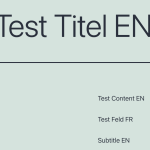This is the technical support forum for WPML - the multilingual WordPress plugin.
Everyone can read, but only WPML clients can post here. WPML team is replying on the forum 6 days per week, 22 hours per day.
| Sun | Mon | Tue | Wed | Thu | Fri | Sat |
|---|---|---|---|---|---|---|
| - | - | 9:00 – 18:00 | 9:00 – 18:00 | 9:00 – 18:00 | 9:00 – 18:00 | 9:00 – 18:00 |
| - | - | - | - | - | - | - |
Supporter timezone: America/Lima (GMT-05:00)
This topic contains 37 replies, has 2 voices.
Last updated by Andreas W. 1 year, 10 months ago.
Assisted by: Andreas W..
| Author | Posts |
|---|---|
| October 14, 2023 at 1:01 am #14575919 | |
|
danielP-43 |
Hi Andreas, We will be displaying the content based on languages for acf fields. We need only the acf field data to be exported for all the posts. Please find attached screenshot for both languages. |
| October 14, 2023 at 3:53 am #14576073 | |
|
Andreas W. WPML Supporter since 12/2018 Languages: English (English ) Spanish (Español ) German (Deutsch ) Timezone: America/Lima (GMT-05:00) |
Hello, Thank you, I am honestly stuck here. On your staging the migration stops at about batch 22 and a 500 Error occurs in the console. For some unexpected reason, I was unable to disable ACF and Toolset on your staging site. I installed the File Manager Plugin and renamed the folder for those plugins on the server and also renamed the mu-plugins folder (plugins run by WP Engine) to make sure that we test with nothing else but WPML, but the migration still gets stuck. At this point, the only thing I can try to do now is take another copy of the site and migrate it to a virtual server in order to try to run the migration there and debug the issue once more. Also, thank you for your cooperation on the sandbox, where I now imported your posts, but I can not start the import, as I keep getting asked to edit and resave the languages in qTranslate, which I have already done various times now. Maybe you could have a look yourself and try to make the import run on the sandbox? Best regards |
| October 14, 2023 at 8:42 am #14576451 | |
|
danielP-43 |
Hi Andreas, I tried to save and import the process still it shows the same message, I found the response related to the error here(https://wpml.org/forums/topic/wpml-config-stuck-in-language-selection-page/) it might help to troubleshoot for you. You can try again with fresh backup on your end. In our stage site we saw the process got struck. I have cleared the cache in wpml settings and deleted the references, and restarted migration process and its working now, Will update once migration process complete. You can try to do the migration process on your sandbox environment once again. |
| October 14, 2023 at 11:55 pm #14578175 | |
|
danielP-43 |
Hi Andreas, We migrated the process in stage and waited for few hours still same issue, doesn't translated all the posts and process struck and didn't completed. You can try it migrate on sandbox and update us if all posts are translated or not, Thanks in Advance |
| October 15, 2023 at 1:46 am #14578271 | |
|
Andreas W. WPML Supporter since 12/2018 Languages: English (English ) Spanish (Español ) German (Deutsch ) Timezone: America/Lima (GMT-05:00) |
Hello, The sandbox still is not working as expected. On Settings > qTranslate Importer I get this message: Please save the qTranslate settings to the database first. Go to Languages Tab of Qtranslate settings Edit the languages that are active & enabled and update their names to something, save and revert back. I resaved the language various times in qTranslate, but the message keps occurring. I took a backup of your database before migration, so I will set up a local install of WordPress and import your DB there - maybe this way I get a better idea of what is going wrong, as I can use xDebug on this virtual server. If the migration will be a success I can then provide you a copy of the successful migrated database. If the migration fails, I will forward a copy of the site to our second-tier support team. Please take kindly note, that I do not work on Sundays and Mondays, but I will be glad to assist you on this matter on Tuesday again. Have a nice weekend! Best regards |
| October 17, 2023 at 11:26 pm #14598407 | |
|
Andreas W. WPML Supporter since 12/2018 Languages: English (English ) Spanish (Español ) German (Deutsch ) Timezone: America/Lima (GMT-05:00) |
Hello, My apologies for the delay in answering, as I do not work on Sundays and Mondays and I am also sorry if I might keep repeating myself here, but here are my findings: I have today created a new localhost installation with WordPress and qTranslate X only. Take note, that qTranslate X was not updated for more than 7 years: This means that the plugin was only tested up to WordPress 4.5.30, while the current version is 6.3.2. The latest PHP version that was released in the same month as the latest update of qTranslate X was PHP version 7.0.9. This means that this plugin is very likely not fully compatible with PHP 7.2 or higher. The same counts to mySQL, which highest available version at this time was mySQL 5.7.14. In my localhost install I am trying to use an almost similar setup, as your website does, with PHP 8.0.30 and using MySQL 8.0.16. I installed qTranslate X using this source: When installing the plugin on this new test site I get the following fatal error:
Fatal error: Uncaught TypeError: strpos(): Argument #1 ($haystack) must be of type string, array given in D:\Work\Local Sites\qtranslate\app\public\wp-content\plugins\qtranslate-x-master\admin\qtx_admin.php:782 Stack trace: #0 D:\Work\Local Sites\qtranslate\app\public\wp-content\plugins\qtranslate-x-master\admin\qtx_admin.php(782): strpos(Array, '&', 0) #1 D:\Work\Local Sites\qtranslate\app\public\wp-includes\class-wp-hook.php(310): qtranxf_get_terms_args(Array, Array) #2 D:\Work\Local Sites\qtranslate\app\public\wp-includes\plugin.php(205): WP_Hook->apply_filters(Array, Array) #3 D:\Work\Local Sites\qtranslate\app\public\wp-includes\class-wp-term-query.php(408): apply_filters('get_terms_args', Array, Array) #4 D:\Work\Local Sites\qtranslate\app\public\wp-includes\class-wp-term-query.php(308): WP_Term_Query->get_terms() #5 D:\Work\Local Sites\qtranslate\app\public\wp-includes\class-wp-tax-query.php(644): WP_Term_Query->query(Array) #6 D:\Work\Local Sites\qtranslate\app\public\wp-includes\class-wp-tax-query.php(581): WP_Tax_Query->transform_query(Array, 'term_taxonomy_i...') #7 D:\Work\Local Sites\qtranslate\app\public\wp-includes\class-wp-tax-query.php(395): WP_Tax_Query->clean_query(Array) #8 D:\Work\Local Sites\qtranslate\app\public\wp-includes\class-wp-tax-query.php(325): WP_Tax_Query->get_sql_for_clause(Array, Array) #9 D:\Work\Local Sites\qtranslate\app\public\wp-includes\class-wp-tax-query.php(275): WP_Tax_Query->get_sql_for_query(Array) #10 D:\Work\Local Sites\qtranslate\app\public\wp-includes\class-wp-tax-query.php(251): WP_Tax_Query->get_sql_clauses() #11 D:\Work\Local Sites\qtranslate\app\public\wp-includes\class-wp-query.php(2247): WP_Tax_Query->get_sql('wp_posts', 'ID') #12 D:\Work\Local Sites\qtranslate\app\public\wp-includes\class-wp-query.php(3800): WP_Query->get_posts() #13 D:\Work\Local Sites\qtranslate\app\public\wp-includes\class-wp-query.php(3932): WP_Query->query(Array) #14 D:\Work\Local Sites\qtranslate\app\public\wp-includes\block-template-utils.php(1002): WP_Query->__construct(Array) #15 D:\Work\Local Sites\qtranslate\app\public\wp-includes\blocks\template-part.php(232): get_block_templates(Array, 'wp_template_par...') #16 D:\Work\Local Sites\qtranslate\app\public\wp-includes\blocks\template-part.php(272): build_template_part_block_instance_variations() #17 D:\Work\Local Sites\qtranslate\app\public\wp-includes\blocks\template-part.php(285): build_template_part_block_variations() #18 D:\Work\Local Sites\qtranslate\app\public\wp-includes\class-wp-hook.php(310): register_block_core_template_part('') #19 D:\Work\Local Sites\qtranslate\app\public\wp-includes\class-wp-hook.php(334): WP_Hook->apply_filters(NULL, Array) #20 D:\Work\Local Sites\qtranslate\app\public\wp-includes\plugin.php(517): WP_Hook->do_action(Array) #21 D:\Work\Local Sites\qtranslate\app\public\wp-settings.php(632): do_action('init') #22 D:\Work\Local Sites\qtranslate\app\public\wp-config.php(104): require_once('D:\\Work\\Local S...') #23 D:\Work\Local Sites\qtranslate\app\public\wp-load.php(50): require_once('D:\\Work\\Local S...') #24 D:\Work\Local Sites\qtranslate\app\public\wp-admin\admin.php(34): require_once('D:\\Work\\Local S...') #25 D:\Work\Local Sites\qtranslate\app\public\wp-admin\plugins.php(10): require_once('D:\\Work\\Local S...') #26 {main} thrown in D:\Work\Local Sites\qtranslate\app\public\wp-content\plugins\qtranslate-x-master\admin\qtx_admin.php on line 782
This refers to the strpos()function in PHP, which is a function that handles strings, and since PHP 7.3 changed the way it works (only accepting data format "string") and the way in which qTranslateX is using this function will no longer work, unless you use a PHP version 7.2 or earlier. Source: This shows very clearly that this plugin, which has not been updated since 2016, is not working as expected when using one of the latest versions of PHP. I then downgraded PHP on my virtual server to version 7.3.5, which is the earliest PHP version that I have currently available and the error still showed up, which is kind of expected. Sadly I have not any earlier version available on my localhost server, as prior versions for PHP are no longer supported. The only difference with PHP 7.3 was, that I was able to use the backend, but the error still shows up. Then, I installed ACF and the ACF addon for qTranslate and tried exporting your field groups from your staging site, but this gave me a fatal error and I can no longer export them. Finally, I decided to try to import your complete database to my localhost install, which is I am still working on this and will get back to you later about it. ---- What I would suggest you do now, is to ask your hosting support team about creating a staging site on a server, that allows you to use PHP 7.2 or earlier to make sure that qTranslateX is running without errors. If that would be possible, then please let me know. Best regards |
| October 19, 2023 at 3:44 am #14609805 | |
|
Andreas W. WPML Supporter since 12/2018 Languages: English (English ) Spanish (Español ) German (Deutsch ) Timezone: America/Lima (GMT-05:00) |
Hello, My apologies for the delay in answering on this ticket. I am sadly having a very hard time trying to test an import on your site on localhost. The database is more than 2GB big and for some reason, import seems to fail or never finish for some reason. When trying to export ACF Field Groups from your staging site, the export does not work. When trying to import all posts to my localhost install, they are imported, but not no language information is set in regards to qTranslate. So, for now, I can only once more offer to test with a local copy of your site for a last time and if I do not find a solution or cause for the issue, then I will escalate to the second-tier support team. Best regards |
| October 19, 2023 at 3:47 am #14609809 | |
|
Andreas W. WPML Supporter since 12/2018 Languages: English (English ) Spanish (Español ) German (Deutsch ) Timezone: America/Lima (GMT-05:00) |
Hello, On your staging I do currently see the following posts: English (2798) | French (2783) | How did you achieve to obtain the translations? Best regards |
The topic ‘[Closed] Translating site from Qtranslate to WPML’ is closed to new replies.