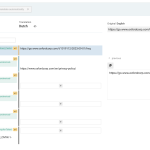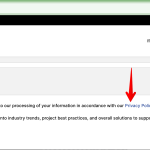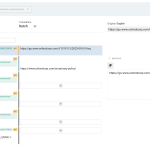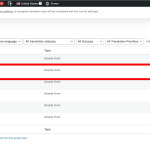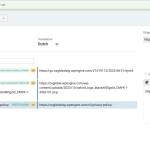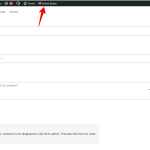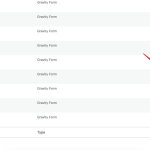This is the technical support forum for WPML - the multilingual WordPress plugin.
Everyone can read, but only WPML clients can post here. WPML team is replying on the forum 6 days per week, 22 hours per day.
| Sun | Mon | Tue | Wed | Thu | Fri | Sat |
|---|---|---|---|---|---|---|
| - | 8:00 – 12:00 | 8:00 – 12:00 | 8:00 – 12:00 | 8:00 – 12:00 | 8:00 – 12:00 | - |
| - | 13:00 – 17:00 | 13:00 – 17:00 | 13:00 – 17:00 | 13:00 – 17:00 | 13:00 – 17:00 | - |
Supporter timezone: Asia/Ho_Chi_Minh (GMT+07:00)
Tagged: ATE
This topic contains 12 replies, has 2 voices.
Last updated by Long Nguyen 1 year, 7 months ago.
Assisted by: Long Nguyen.
| Author | Posts |
|---|---|
| June 19, 2024 at 1:14 pm #15755947 | |
|
ryanR-5 |
Background of the issue: Symptoms: Questions: |
| June 20, 2024 at 3:19 am #15759881 | |
|
Long Nguyen WPML Supporter since 02/2022
Languages: English (English ) Vietnamese (Vietnamese ) Timezone: Asia/Ho_Chi_Minh (GMT+07:00) |
Hi Ryan, Thank you for contacting WPML support, I’m happy to help you with this issue. If you update the URL in the original form and haven't updated the URL in the translation content, the URL is still displayed as the old one. Looking forward to your reply. |
| June 20, 2024 at 12:46 pm #15763736 | |
|
ryanR-5 |
Hi Long, I updated the plugins shortly ago, and the same thing happened. Prior to updating the plugins for WPML, all the translations were entered and have been entered in the past. After updating, the translations are no longer there for only some of the forms this time. Is the screenshot I added what you're referring to by the Advanced Translation Editor? |
| June 21, 2024 at 4:03 am #15770165 | |
|
Long Nguyen WPML Supporter since 02/2022
Languages: English (English ) Vietnamese (Vietnamese ) Timezone: Asia/Ho_Chi_Minh (GMT+07:00) |
Hi, Mostly, the translation URLs are made on your site, not in the Advanced Translation Editor so the translation memory on our server doesn't recognize them. In this case, I recommend translating all content in the Advanced Translation Editor to avoid a similar issue. Refer to this documentation https://wpml.org/faq/why-arent-my-translations-showing/ Looking forward to your reply. |
| June 21, 2024 at 11:06 am #15774253 | |
|
ryanR-5 |
My screenshots are from the Advanced Translation Editor according to the documentation link you sent me. The correct URLS and all other translated content was added via the Advanced Translation Editor. It's only after updating the WPML plugins that some of the URLs are removed. This is a problem. |
| June 24, 2024 at 2:01 am #15800168 | |
|
Long Nguyen WPML Supporter since 02/2022
Languages: English (English ) Vietnamese (Vietnamese ) Timezone: Asia/Ho_Chi_Minh (GMT+07:00) |
Hi, According to the debug info, I see you've added the info of the site live site hidden link But in the first comment, you said the issue happens with the link of the staging site: The Privacy Policy link on the Contact page is pointing to the development site instead of the correct link I understand that the issue happens on the live site. If you translate the URL from: but now the URL in the URL in the original language English has been changed to Also, please notice that the URL is hidden content, which means you need to search for this in the Advanced Translation Editor and translate it. And the translation memory only remembers the hidden content in the same job, it won't be applied to other jobs. If this isn't the case, please let me know the form that you are editing and I would like to request temporary access (wp-admin and FTP) to your site to take a better look at the issue. Your next reply is set to private to share the info. ❌ IMPORTANT: Please backup your database and website before proceeding ❌ Looking forward to your reply. |
| June 24, 2024 at 12:22 pm #15806933 | |
|
ryanR-5 |
Hi, As I've previously mentioned, I have used the Advanced Translation editor and have searched for all links and fixed them to be the correct URL twice now. This only happens after updating the WPML plugins being used. I should not have to re-translate the URL every time I update the plugins. Because this is a live site, I currently can't provide any access to make any changes. This has not been a problem previously. |
| June 25, 2024 at 3:36 am #15814708 | |
|
Long Nguyen WPML Supporter since 02/2022
Languages: English (English ) Vietnamese (Vietnamese ) Timezone: Asia/Ho_Chi_Minh (GMT+07:00) |
Hi, I see the default language of the live site is United States (en-us), the original link of the Privacy Policy page is But in your screenshot, the original link in the Advanced Translation Editor is Can you please edit the Gravity Form in the original language and recheck the link to the Privacy page? Then make a small change to the form content > save > re-translate the form. Ensure the form is translated from United States to Dutch language. If it doesn't help, please share the site credentials so I can take a closer look to investigate the issue further. Your next reply is set to private to share the info. Thanks. |
| June 25, 2024 at 7:51 pm #15825049 | |
|
ryanR-5 |
The site has several languages and majority of the content is manually translated using the Advanced Translation Editor. Due to that, the URLs will consist of hidden link, |
| June 26, 2024 at 2:02 am #15827490 | |
|
Long Nguyen WPML Supporter since 02/2022
Languages: English (English ) Vietnamese (Vietnamese ) Timezone: Asia/Ho_Chi_Minh (GMT+07:00) |
Hi, You can copy your site to a staging site and share the credentials. I will try to investigate the issue there. Your next reply is set to private to share the info. Thanks. |
| June 27, 2024 at 2:38 am #15838904 | |
|
Long Nguyen WPML Supporter since 02/2022
Languages: English (English ) Vietnamese (Vietnamese ) Timezone: Asia/Ho_Chi_Minh (GMT+07:00) |
Hi, Here is what I see on your staging site: 1. The Privacy link on the Contact page is added to the Gravity Form "I'm Looking for Talent - US", HTML block. What I've done: 1. Send the form "I'm Looking for Talent - US" to translation from United States to Dutch and English languages. Now you can see the Privacy URL on the translation Contact page point to the translation URL correctly. Please try the same steps on your live site and let me know if it helps. If not, can you please replicate the issue on your staging site? Looking forward to your reply. |
| June 27, 2024 at 12:08 pm #15843718 | |
|
ryanR-5 |
Hi, Some of those forms are not being used. I have followed all those steps included using the Advanced Translation Editor. The problem is that after updating the plugins, the translation added in the Advanced Translation Editor is no longer there for some forms. This then renders the Privacy Policy link as the default language that WPML is detecting. I followed all those steps when I translated the necessary forms. I even manually search for any translations that do not appear. |
| June 28, 2024 at 7:46 am #15850113 | |
|
Long Nguyen WPML Supporter since 02/2022
Languages: English (English ) Vietnamese (Vietnamese ) Timezone: Asia/Ho_Chi_Minh (GMT+07:00) |
Hi, The problem is that after updating the plugins, the translation added in the Advanced Translation Editor is no longer there for some forms What form is using and you're checking the issue? On the staging site, I check another form which is translated completely into other languages: I am Talent - English/Europe (FINAL - version), see the attached screenshot. I make a small change to the form content > Save > Send it to translation. In the Advanced Translation Editor (ATE), I see some content is translated, some is not (including the Privacy link). That means: If I cancel the job and use the Classic Translation Editor (CTE) from WPML > Settings and translate the form, I see more translation content is available there. Searching on our server, I also don't find the form "I am Talent - English/Europe (FINAL - version)" was translated with ATE. So I think, previously, that form was translated on your site. I'm not sure what happens on your live site but if the translation content isn't available in ATE, I'm afraid that you will need to re-translate it. Or you can use CTE to have the translated content and continue translating new content. Refer to this documentation https://wpml.org/faq/why-arent-my-translations-showing/ Thanks for your patience. |
The topic ‘[Closed] Translation content’ is closed to new replies.