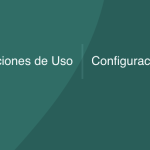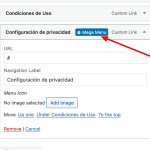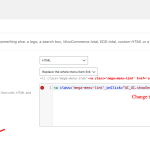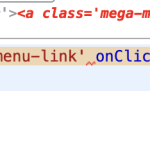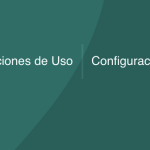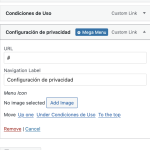This thread is resolved. Here is a description of the problem and solution.
Problem:
You are trying to ensure that your footer menu items display correctly in Spanish on your website. Although the menu item appears correct in the Max Mega Menu Spanish menu in the backend, it is showing incorrectly on the live site.
Solution:
First, we recommend checking the guide to ensure that you have completed all the necessary steps for setting up the menu translations. You can find the guide here: https://manual.menu.megamain.com/#wpml_guide.
Next, you need to adjust the Mega Menu settings for the specific menu item that is displaying incorrectly. Change its translation in the Mega Menu settings. We have provided screenshots to guide you through this process.
If this solution does not resolve your issue or seems outdated, we highly recommend checking related known issues at https://wpml.org/known-issues/, verifying the version of the permanent fix, and confirming that you have installed the latest versions of themes and plugins. If you still need assistance, please open a new support ticket at WPML support forum.
This is the technical support forum for WPML - the multilingual WordPress plugin.
Everyone can read, but only WPML clients can post here. WPML team is replying on the forum 6 days per week, 22 hours per day.
This topic contains 0 reply, has 2 voices.
Last updated by 10 months, 2 weeks ago.
Assisted by: Andrey.