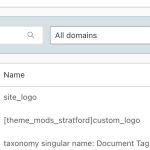This thread is resolved. Here is a description of the problem and solution.
Problem:
You are trying to translate a string using WPML, but when you send it to translations and open the translations dashboard, you encounter an issue where the jobs cannot be loaded, and you receive an error message.
Solution:
1. Ensure you create a backup of your website or test on a staging version to avoid disruptions.
2. Navigate to WordPress Dashboard > WPML > Support > Troubleshooting. Follow the steps shown in this screenshot: https://wpml.org/wp-content/uploads/2020/10/7206941-buttons.png
3. If the issue persists, check this video for further guidance: https://komododecks.com/recordings/aGDoz8r2SomwVmiGBuFe
4. Open Translation Management, locate the string, assign it to an available translator, and click Translate. Then, in WPML → Translations, select the job, click Take and translate, complete the work in the Advanced Translation Editor.
5. If needed, delete the problematic strings and rescan them in WPML > String translations.
If this solution does not resolve your issue or seems outdated, we recommend opening a new support ticket. Please check related known issues at https://wpml.org/known-issues/, verify the version of the permanent fix, and confirm that you have installed the latest versions of themes and plugins. For further assistance, visit our support forum: WPML Support Forum.
This is the technical support forum for WPML - the multilingual WordPress plugin.
Everyone can read, but only WPML clients can post here. WPML team is replying on the forum 6 days per week, 22 hours per day.
This topic contains 5 replies, has 0 voices.
Last updated by 8 months ago.
Assisted by: Christopher Amirian.