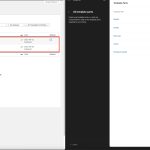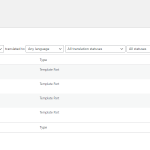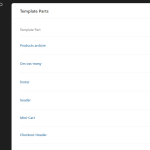This is the technical support forum for WPML - the multilingual WordPress plugin.
Everyone can read, but only WPML clients can post here. WPML team is replying on the forum 6 days per week, 22 hours per day.
This topic contains 14 replies, has 2 voices.
Last updated by Osama Mersal 1 year, 10 months ago.
Assisted by: Osama Mersal.
| Author | Posts |
|---|---|
| September 23, 2023 at 11:12 am #14450455 | |
|
sasaB |
I am trying to: translate template part in block theme Link to a page where the issue can be seen: I expected to see: Instead, I got: Followed guide from this link: https://wpml.org/documentation/getting-started-guide/translating-content-created-using-gutenberg-editor/translating-sites-that-use-full-site-editing/#translating-full-site-editing-templates Few bugs on the way: 2. After steps above if I try to translate assigned job, there is an error |
| September 25, 2023 at 7:11 am #14454803 | |
|
Osama Mersal WPML Supporter since 02/2020
Languages: English (English ) Arabic (العربية ) Timezone: Africa/Cairo (GMT+03:00) |
Hi, Thanks for contacting WPML forums support. I'll be glad to help you today. 1) First of all, sorry for the late reply due to a higher workload. Please check the following steps: 1- Go to WPML-> Translation Management-> Translators tab 2) It's not related to the issue, but according to your Debug.info, the WP memory limit needs to be increased. PHP memory is fine, but WordPress uses 40Mb as default. The minimum requirements for WPML are 128 MB. (Kindly check this page https://wpml.org/home/minimum-requirements/) You can increase it by adding the following code in your wp-config.php file right before the /* That's all, stop editing! Happy publishing. */ line: /* Memory Limit */
define('WP_MEMORY_LIMIT', '256M');
define( 'WP_MAX_MEMORY_LIMIT', '256M');
Best regards, |
| September 25, 2023 at 9:50 am #14456531 | |
|
sasaB |
Thank you Osama, first issue is resolved, I added myself to translators list. |
| September 25, 2023 at 9:52 am #14456537 | |
|
Osama Mersal WPML Supporter since 02/2020
Languages: English (English ) Arabic (العربية ) Timezone: Africa/Cairo (GMT+03:00) |
Hi, I would need to look closely at your site to check the header issue, so I would need to request temporary access (WP-Admin and FTP) Your next answer will be private, which means only you and I can access it. ❌ Please backup your database and website ❌ ✙ I would need your permission to de-activate and re-activate the Plugins and the Theme and change configurations on the site. This is also a reason the backup is critical. ✙ I also need your permission to take a local copy of your site to debug the issue without affecting your live site. Best regards, |
| September 25, 2023 at 12:16 pm #14458125 | |
|
Osama Mersal WPML Supporter since 02/2020
Languages: English (English ) Arabic (العربية ) Timezone: Africa/Cairo (GMT+03:00) |
Hi Saša, Thanks for the access details. I was able to complete the translation after clearing the WPengine cache. However, the translated header didn't appear on the front end. I checked the templates and found that in English, there are two header templates. (Kindly check their attached screenshot) Kindly delete the untranslated one and check if that fixed the issue. Best regards, |
| September 25, 2023 at 12:34 pm #14458331 | |
|
sasaB |
Hi Osama, here is what I see. Only one header. And English page is still not translated. Regards, |
| September 25, 2023 at 12:40 pm #14458387 | |
|
Osama Mersal WPML Supporter since 02/2020
Languages: English (English ) Arabic (العربية ) Timezone: Africa/Cairo (GMT+03:00) |
Hi, 1) Please go to WPML-> Translations and check the header. It will be completed, not in progress. 2) In order to see the two English header templates, please check the following steps: 1- Go to your dashboard Kindly check this video to see the steps. (hidden link) Best regards, |
| September 25, 2023 at 1:20 pm #14458915 | |
|
sasaB |
I just deleted header (lowercase) template part. I just can't find anywhere in translations "Header" template part, but only "header" appears everywhere and marked as translated, and if I click on edit, it is translated but if I click on view I don't see translations. |
| September 25, 2023 at 2:45 pm #14459991 | |
|
Osama Mersal WPML Supporter since 02/2020
Languages: English (English ) Arabic (العربية ) Timezone: Africa/Cairo (GMT+03:00) |
Hi, Here is the translated header template. (hidden link) The issue is there are two English header templates, and the assigned one is the wrong one. (Kindly check this hidden link) This is the wrong template URL (The Upper Case). (hidden link) Would you please delete it or assign the other one to be the default header? I installed a local copy of your site and activated your parent theme, which worked correctly. (Kindly check this hidden link) Best regards, |
| September 26, 2023 at 7:25 am #14463455 | |
|
sasaB |
Thank you Osama, if I assign "header" template part to English translation of Home page, than I see translated content correctly as this template part is translated. |
| September 26, 2023 at 7:44 am #14463683 | |
|
Osama Mersal WPML Supporter since 02/2020
Languages: English (English ) Arabic (العربية ) Timezone: Africa/Cairo (GMT+03:00) |
Hi, Thanks for your update. On the home page, I deleted the untranslated header, so the home page should work correctly. Would you please try the following workaround? 1- Edit this header template (hidden link) Best regards, |
| September 26, 2023 at 7:52 am #14463779 | |
|
sasaB |
If I edit this template hidden link and click Save, the name of template in Command Palette just changes from "Header" to "header". |
| September 26, 2023 at 7:54 am #14463787 | |
|
Osama Mersal WPML Supporter since 02/2020
Languages: English (English ) Arabic (العربية ) Timezone: Africa/Cairo (GMT+03:00) |
Hi, Please edit the strings and add the English translation. (Kindly check the attached screenshot) Best regards, |
| September 26, 2023 at 9:03 am #14465077 | |
|
sasaB |
Now there are suddenly two template parts "header", English page is missing footer and header is still in English. Please forgive my tone but I am getting little bit tired of just fixing everything and trying to figure out such a simple thing as just translating one page! |
| September 26, 2023 at 9:33 am #14465345 | |
|
Osama Mersal WPML Supporter since 02/2020
Languages: English (English ) Arabic (العربية ) Timezone: Africa/Cairo (GMT+03:00) |
Hi, I translated the footer, and it seems to work correctly. Also, the header appears to work correctly. (Kindly check the attached screenshot) Please check them and let me know if they work as expected. Best regards, |