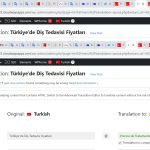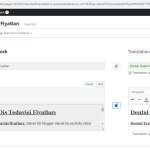This is the technical support forum for WPML - the multilingual WordPress plugin.
Everyone can read, but only WPML clients can post here. WPML team is replying on the forum 6 days per week, 22 hours per day.
Tagged: Exception
This topic contains 25 replies, has 3 voices.
Last updated by Lauren 1 year, 11 months ago.
Assisted by: Lauren.
| Author | Posts |
|---|---|
| September 29, 2023 at 3:46 pm #14488831 | |
|
Lauren WPML Supporter since 10/2015
Languages: English (English ) Timezone: America/New_York (GMT-04:00) |
Thanks, I got logged in. As soon as I logged in, without making any changes, I edited a page translation and a post translation, and I can see the visual tab (screenshot attached). Did you log in to the test site to check? If you aren't seeing it here, please log out and log back in, and test from a different browser. Make sure your browser is updated. Please let me know the results. |
| September 30, 2023 at 9:28 am #14490991 | |
|
yusufK-2 |
Dear Lauren, I checked it again in different browsers including mobile and I am still having the same issues. Sometimes and in some languages yes you can see the visual option but not in all of them. Additionaly I am having the other same problems with saving; when I try to sane or delete a post or plugind I am receiving error "the link you followed" expired and I can not go on. Additionally when I try to translate and see the visual option in Microsoft Edge browser I started to receive another strange problem; for when I click to one language to translate a post it opens a different language in only html mode. I know I have to open another ticket for different problem but all these issues showed up all together and I thik the reason is the same. |
| September 30, 2023 at 2:13 pm #14491579 | |
|
yusufK-2 |
Lauren hi again, I found out the reason for all problems are from the the following youtube video code I embeded inside the html code. I removed the codes and everything is fine. But I also need to find a way to embeed this video without problem as well. Would you recommend anything to do? <iframe width="560" height="315" src="hidden link" title="YouTube video player" frameborder="0" allow="accelerometer; autoplay; clipboard-write; encrypted-media; gyroscope; picture-in-picture; web-share" allowfullscreen></iframe> Thank you, |
| September 30, 2023 at 6:11 pm #14491895 | |
|
yusufK-2 |
So sorry, when I am going on with the translation I started to face with the problems again. The changes (text and image) are sometimes saved, but mostly not saved. At the beginning I see it saved and feel happy but when I checked a few minutes later I see it is not saved. And additionally I am facing sometimes the error "the link you followed expired" especially when I wanted to deactivate / remove a plugin 🙁 I wanted to check it by deactivating the plugins but not allowed.Thank you. |
| October 2, 2023 at 12:41 pm #14498009 | |
|
Lauren WPML Supporter since 10/2015
Languages: English (English ) Timezone: America/New_York (GMT-04:00) |
The testing that you are doing, are you doing this on the test site or on the live site? I'm asking because I'm not seeing the issue on the test site. As for the HTML, how are you inserting it in the page? If you are using an HTML block it shouldn't be a problem. Please tell me which page or post in the TEST site where you have added the HTML so I can see it happening there. I'm not sure the issue with not being able to deactivate plugins is related to WPML, but you can disable any plugin by renaming the folder via FTP. So you should be able to use that for testing. If you are having issues with saving content and you have tested in minimal settings in the staging site, let me know and I can split this ticket into a new one and address the new issues there. For this ticket we will continue troubleshooting only the issue with the Visual tab not showing, as it is our policy to address one issue per ticket so the tickets don't get too long and confusing. |
| October 2, 2023 at 12:57 pm #14498175 | |
|
yusufK-2 |
Hello Lauren, I always made my testings on the real website / wp admin area, not in the staging site. On the other hand the support team of cloudways are also trying to solve the issue also on a new staging site. Finally they said that the problem is possible to be because of caching (Redis), they disabled it somehow but it didnt work. They are also trying to find what is the problem. Yes if you like you can split the ticket, for saving issues, I see your concern. If the Cloudways team finds something I will let you know. In the meantime the visual tab is still sometimes not visible, sometimes visible. And sometimes if I re-enter on the page link on the browser the problem goes away. Thank you. |
| October 2, 2023 at 1:44 pm #14498487 | |
|
Lauren WPML Supporter since 10/2015
Languages: English (English ) Timezone: America/New_York (GMT-04:00) |
Can you confirm that you are NOT seeing the issue present in the staging site? If this is the case, then it could be caching/server issue, because I didn't make any changes at all to the staging site and it was working perfectly fine there. Can you test with disabling all cache on the live site (server cache, browser cache, website cache plugins, etc)? |
| October 2, 2023 at 6:40 pm #14499985 | |
|
yusufK-2 |
Dear Lauren, yes now I tested all the issues in staging site and everthing works perfectly apart from visual mode is missing. I am attaching a screenshot from staging mode. Ok I will try to test it disabling the caches and let you know. Thanks. |
| October 2, 2023 at 7:30 pm #14500479 | |
|
Lauren WPML Supporter since 10/2015
Languages: English (English ) Timezone: America/New_York (GMT-04:00) |
THanks for the screenshot. I logged in to the test site and checked out the same post translation, but I am able to see the visual tab. See my screenshot attached. So I"m thinking it's a caching issue. Are you logging in as the same username that I am? I'm in the Chrome browser, in case you want to check that as well. |
| October 2, 2023 at 7:39 pm #14500521 | |
|
yusufK-2 |
Yes I use chrome as well, I think that is a cache issue as well, I am working on it, hope will be cleared soon. Thank you Lauren, I will let you know in anyway. |
| October 3, 2023 at 3:32 pm #14506775 | |
|
Lauren WPML Supporter since 10/2015
Languages: English (English ) Timezone: America/New_York (GMT-04:00) |
Okay thanks, I'll look forward to your update after further testing. |