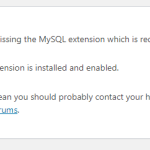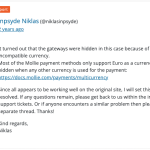This is the technical support forum for WPML - the multilingual WordPress plugin.
Everyone can read, but only WPML clients can post here. WPML team is replying on the forum 6 days per week, 22 hours per day.
Tagged: Exception
This topic contains 15 replies, has 2 voices.
Last updated by Mihai Apetrei 1 year, 10 months ago.
Assisted by: Mihai Apetrei.
| Author | Posts |
|---|---|
| September 29, 2023 at 1:59 pm #14487985 | |
|
renkoS |
Dear support, I hope you can help me. I'm having trouble with offering multiple payment gateways in the various currencies on my website. My shop, hidden link, is in Dutch and English(default). When a customer is checking out in Euro, they see various payment options. (various Mollie & WooPayments gateways) When a customer is paying in anything else than Euro, however, they only see PayPal, creditcard and Apple Pay. I've tried everything, but I cannot find where I can change these settings. Only thing I can find is, that other gateways are not yet supported as you can see in the image. I've also consulted various forum threads, like this one: https://wpml.org/it/forums/topic/payment-gateway-not-yet-supported/, and https://wpml.org/it/forums/topic/split-payment-gateway-not-yet-supported/, but there it states that when I upgrade to WPML Multilingual CMS, these payment gateways ought to be configurable. As you can see in my account, I believe I have the required subscription, so I should be able to provide my customers all availabe payment gateways. Can you tell me what I need to do to offer all available payment gateways in my selected WPML currencies? Thank you very much for a quick response, so I can hopefully set it up this weekend. 🙏🏽 |
| October 2, 2023 at 8:43 pm #14500861 | |
|
Mihai Apetrei WPML Supporter since 03/2018
Languages: English (English ) Timezone: Europe/Bucharest (GMT+03:00) |
Hi there. Sorry for the delayed response - there has been a full ticket queue in the past few days and there has also been a weekend where not so many of us, supporters, are working. I would like to ask for temporary access to your test site’s wp-admin and FTP to investigate the issue further. If necessary, I may need to replicate your site locally. To do this, I will temporarily install a plugin called “Duplicator” on your site, which will enable me to create a copy of your site and its content. Once the problem has been resolved, I will delete the local site. Please let me know if you agree to this. It is important to note that you should back up your site and database before proceeding, and you can use a plugin like Duplicator for this purpose. Here’s a link to the plugin: http://wordpress.org/plugins/duplicator/ If you do not see the form below, please do not enter your credentials, as they will be publicly exposed: hidden link For your privacy and security, please ensure that you make your reply a private one. I will be waiting for your response. Kind regards, |
| October 4, 2023 at 5:46 am #14509445 | |
|
renkoS |
PLEASE HELP Mihai Apetrei, I can't acces my website anymore and I suspect it might has something to do with our issue. "Your PHP installation appears to be missing the MySQL extension which is required by WordPress. Please check that the mysqli PHP extension is installed and enabled. If you are unsure what these terms mean you should probably contact your host. If you still need help you can always visit the WordPress support forums." I've never had this message before. Have you maybe altered something in my cPanel that's causing this? Hoping to receive a prompt reply and also your progress on our ticket, for which I thank you in advance. Best, Edwin |
| October 4, 2023 at 11:21 am #14512253 | |
|
renkoS |
Hello Mihai, |
| October 4, 2023 at 11:28 am #14512275 | |
|
renkoS |
If you were not the cause for this error, please also let me know something so I can contact my hosting for help. They are only open for the next 3 hours, so I really need a response before then. |
| October 4, 2023 at 11:33 am #14512409 | |
|
Mihai Apetrei WPML Supporter since 03/2018
Languages: English (English ) Timezone: Europe/Bucharest (GMT+03:00) |
Hi Edwin. The ticket queue was full and I did not even manage to log into your website yet. After I test the credentials and successfully log into a website, I always get back to the customer to let them know that I logged into the site and that the credentials worked fine. The error message that you see is a pure hosting-related message: PHP is required for WordPress to run, and PHP also has an extension (MYSQL) that is being used for the communication between WordPress and the database. So this message is 100% not related to WPML at all, as the notification is also confirming. You need to get in touch with the hosting support and let them know about this. Please get back to me after this issue is resolved because I can't access the site until this doesn't get resolved. I will be waiting to hear from you. Mihai |
| October 4, 2023 at 12:02 pm #14512811 | |
|
renkoS |
Ok, thank you for your response and my apologies for being so pushy. I hope you understand my train of thought. I've contacted my hosting and they will get back to me. |
| October 4, 2023 at 12:18 pm #14512875 | |
|
Mihai Apetrei WPML Supporter since 03/2018
Languages: English (English ) Timezone: Europe/Bucharest (GMT+03:00) |
Sure, Edwin. No worries. Get back to me when you have updates. Have a lovely rest of the day! Mihai |
| October 4, 2023 at 12:41 pm #14513061 | |
|
renkoS |
Yes, our hosting has updated to the last version of SQL and now everything is working fine. 👍🏽 |
| October 5, 2023 at 5:33 am #14516501 | |
|
renkoS |
Oh, and also I've used your e-mail address this time: mihai.a@onthegosystems.com |
| October 5, 2023 at 1:14 pm #14520531 | |
|
renkoS |
If you're unable to log in, please reply to me with your IP address, so I can allowlist it so you don't have to enter 2FA, ok? |
| October 5, 2023 at 2:54 pm #14521453 | |
|
Mihai Apetrei WPML Supporter since 03/2018
Languages: English (English ) Timezone: Europe/Bucharest (GMT+03:00) |
Hi there. I can confirm that I was able to log in successfully. I am spending more time on this and I will get back to you as soon as I have more feedback. I will leave the ticket assigned to myself for the moment. Kind regards, |
| October 5, 2023 at 2:58 pm #14521485 | |
|
renkoS |
Great! Thanks for the update, Mihai. |
| October 11, 2023 at 11:07 am #14558605 | |
|
Mihai Apetrei WPML Supporter since 03/2018
Languages: English (English ) Timezone: Europe/Bucharest (GMT+03:00) |
Hi there. I am back. After a lot of investigation and tests, it seems that the issue here is that Mollie supports mostly EURO with the payment gateways. You can find a confirmation from the plugin author at the bottom of this page here: I am also attaching a screenshot below. You can find the supported payment methods for each currency here (this link is taken from the Plugin Developer's reply in the link I shared with you above): That is why it happens what you said when people are on any other currency: "they only see PayPal, credit card and Apple Pay." Because these are the only supported payment methods for those currencies. I hope that you will find this information helpful and that it brings more clarification to this weird situation that you were experiencing. 🙂 Please let me know if there is anything that is still not clear. Mihai |
| October 11, 2023 at 3:43 pm #14560641 | |
|
renkoS |
Thank you so much for your efforts. This indeed sounds logical. Unfortunate that Mollie doesn't exchange with other currencies, but I understand now that I need to add more payment provider(s) / gateways for my customers to be able to make use of more of them in other currencies. Just 2 short last questions: 1. Does WPML have any preferred (or advised) payment provider(s) with the best integration for WPML MultiCurrency? and 2. Could you please moderate (delete or make private) some private website information that I shared in my response: #14516471? Do you understand what I mean? Looking forward to your reply and thanks again for your expertise. Bye! Edwin |