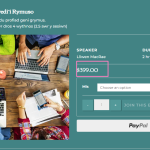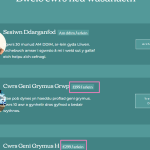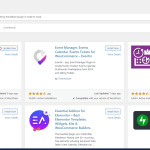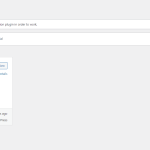|
Tell us what you are trying to do?
Go to: hidden link
The English prices are all correct.
After changing language to Welsh, you'll see that the price displays correctly when looking at the overview of all the courses (See image Welsh_Correct_Prices)
But after clicking into the course "Cwrs Geni Grymus Grwp"(2nd box) where it should say 199 / arlein - it switches to the english price of $399. (See image Welsh_Incorrect_Prices)
On top of that, if you look at some of the titles of the "Welsh_Incorrect_Prices" picture, the haven't translated properly.
____
Here is everything I have been tried:
OUTCOMES:
Resyncing products for translation with woocommerce:
- Go to Dashboard > Products.
- Select your products.
- Open the "Bulk Actions" dropdown.
- Select "Edit".
- Click on the button: x Apply.
This will launch the synchronisation process. (Source: Translation plugin officical post: https://wpml.org/errata/woocommerce-built-in-import-feature-does-not-update-prices-for-product-translations/)
______________________
Outcome for Resyncing products:
Unsuccessful.
The prices didn't change when going in to for example the Empowered Birthing Course group.
__________________________
Missing translations for titles: ( Check there are no custom translations first, in case we need to save any translations)
1. Go to Pages > All Pages
2. Switch the admin Language from the top admin bar to English
3. Delete the translation of the shop page
4. Go to the trash page and delete it permanently
5. Repeat the above steps for any other languages
6. Go to WooCommerce > WooCommerce Multilingual & Multicurrency > Status tab > WooCommerce Store Pages section
7. Click "Create the missing translations"
___________________________
Outcome for Missing translations for titles:
Unsuccessful
Check all pages have the "Translate button added"
https://wpml.org/forums/topic/title-not-translated/ (i.e)
________________________________________________
Outcome for Checking pages have the translate button added:
Unsuccessful.
Updated the Welsh Language for the checkout page to see if it would update the titles. It stayed the same.
________________________
Outcome for changing currency to site language instead of location:
Unsuccessful.
Woocommerce > WC Multilingual and Multicurrency > Show currencies based on: Changed to site language instead of client location -
which didn't work: Changed Empowered Birth Group Course ($399 NZD and $199 pounds) that should be 199 pounds to $407-$815
__________________
Changing exchange rate to not 1 for 1.
Outcome for changing exchange rate not 1 for 1
Unsuccessful.
_____________________
Then tried Changed the currency settings to keep the Welsh language and switch to site langauge:
Which also messed up the pricing to be $407-815 for the empowered group birthing course.
The exchange rate was set on October 9th, as 1 NZD = 1 GBP.Tried switching that to 0.49
Turned off currency switcher added a new Widget currency switcher in GBP
Outcome:
Unsuccessful.
Nothing changed.
_____________________
Turned off Show only products with custom prices in secondary currencies
Outcome:
Unsuccessful.
Nothing changed.
|