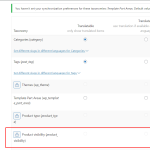This is the technical support forum for WPML - the multilingual WordPress plugin.
Everyone can read, but only WPML clients can post here. WPML team is replying on the forum 6 days per week, 22 hours per day.
Tagged: Exception
This topic contains 27 replies, has 2 voices.
Last updated by Mohamed Sayed 1 year, 9 months ago.
Assisted by: Mohamed Sayed.
| Author | Posts |
|---|---|
| October 11, 2023 at 2:04 pm #14560027 | |
|
Mohamed Sayed |
Thanks, this issue is escalated to our developers with a copy of your site. I will let you know once I have any updates. |
| October 12, 2023 at 3:34 pm #14567401 | |
|
Mohamed Sayed |
Hi, Our developers found that the translation settings are messed up and due to this, terms are not synced correctly. After checking the product query they noticed the following product is missing from the results "/ca/cataleg/kontrabanda-komunikazioa-tour-2xlp/" This is because the catalog visibility for this product is set to "Hidden", changing the setting to "Shop and search results" fixes the issue. To fix this behavior in the 2nd language, please create a full backup of the database and website then try the following steps: 1. Go to your database manager (Like phpMyAdmin) 2. Go to the SQL tab and run the following query: DELETE FROM `wp_icl_translations` WHERE `element_type` = 'tax_product_visibility'; 3. Go to WPML > Settings > Post Types Translation and set these post types to "Not translatable": - Refunds 4. In the Taxonomies Translation section, set this taxonomy to "Not translatable": 5. In the Taxonomies Translation section, set this taxonomy to "Translatable 6. Go to WPML > support > Troubleshooting and click the following: - The "Synchronize posts taxonomies" option for Products 7. Go to WC > Status > Tools and clear "WooCommerce transients" and "Expired transients" After that, you will see the same results in all languages and then you can change the above product's visibility settings. PS: Some of the adjustments suggested above are not related to this issue, but those are needed to prevent further issues with WPML. Let us know please how that goes. Kind regards. |
| October 16, 2023 at 8:42 am #14582439 | |
|
ireneS-3 |
Hi, It solves the issue partially. Making some more test, I see that the result is erratic. Navigating thru the 3 languages and reloading page shows different results: sometimes 67 results, sometimes 68 |
| October 16, 2023 at 3:36 pm #14586573 | |
|
Mohamed Sayed |
I'm checking with our developers about those issues and will update you here soon. I also noticed that the two issues are showing in the default language too, could you please disable WPML temporarily and check if the issues are fixed in the default language? |
| October 17, 2023 at 8:26 am #14591185 | |
|
ireneS-3 |
Hi, When WPML is disable the inconsistency in product count is still there in default language. |
| October 17, 2023 at 10:05 am #14592617 | |
|
ireneS-3 |
I don't know if it could be related but could you check if this configuration is ok: WPML->Taxonomy translation->Visibilitat del producte I see a lot of duplicated entries |
| October 17, 2023 at 10:22 pm #14598355 | |
|
Mohamed Sayed |
I don't think it's related, could you please provide the login details to the test site again so I can check? I tested the steps provided by our developers on the local site copy and the two issues are fixed as you can see here: hidden link |
| October 18, 2023 at 9:54 am #14601333 | |
|
ireneS-3 |
Hi, |
| October 18, 2023 at 10:05 am #14601371 | |
|
ireneS-3 |
I try to send you a video but I don't know how to do this... |
| October 18, 2023 at 6:54 pm #14608551 | |
|
Mohamed Sayed |
Hi, I tried the steps again on the live site and got the following results: - The product count issue was fixed in all languages Please see here: hidden link After setting one product to be hidden, all the languages show the same number on the first page (19 products) with an empty space for the hidden product. I disabled WPML and got the same result with the default language as you can see here: hidden link So I don't think this is related to WPML. |
| October 18, 2023 at 8:07 pm #14608781 | |
|
ireneS-3 |
Well, I personally don’t know where the problem is coming from but other users with the same issue also point out WPML translation duplicates as responsible: https://wordpress.org/support/topic/hidden-products-are-counted-in-catalog-and-causes-empty-spaces/ |
| October 18, 2023 at 9:17 pm #14608925 | |
|
ireneS-3 |
I finally find the solution. hidden link |
| October 19, 2023 at 1:23 pm #14615495 | |
|
Mohamed Sayed |
I'm glad to hear that you managed to find the reason for this issue. Thanks for sharing this info with us as it might help other clients if they have the same issue. I installed WooCommerce on a clean installation and found that the Product Visibility is set to "Not Translatable" by default and locked. Probably, this setting was changed on your site by another plugin. |