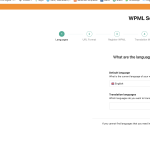This thread is resolved. Here is a description of the problem and solution.
Problem:
The client is using the WP Vivid Staging Plugin for their staging site, which lacks WPML translations and functions. The client has concerns about the plugin's ability to handle WPML settings when moving changes back to the live site.
Solution:
We recommend checking if the WP Vivid plugin exports the database to the staging site, as WPML settings are stored there. It's advisable to confirm this with the WP Vivid support team. If the client continues to face issues, we suggest using the Duplicator plugin, which is known to handle such migrations effectively. For more plugin options, visit WPML's recommended plugins.
If this solution does not resolve the issue or seems outdated, please check related known issues at https://wpml.org/known-issues/, verify the version of the permanent fix, and ensure that the latest versions of themes and plugins are installed. If problems persist, we highly recommend opening a new support ticket at WPML support forum.
This is the technical support forum for WPML - the multilingual WordPress plugin.
Everyone can read, but only WPML clients can post here. WPML team is replying on the forum 6 days per week, 22 hours per day.
This topic contains 3 replies, has 0 voices.
Last updated by 1 year, 3 months ago.
Assisted by: Mihai Apetrei.