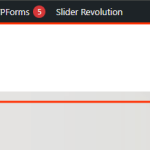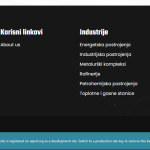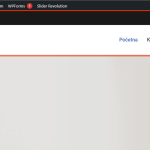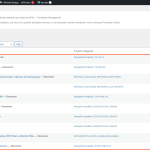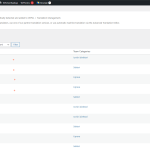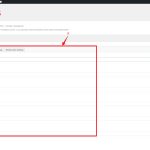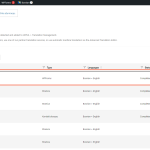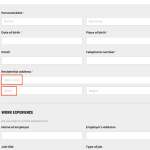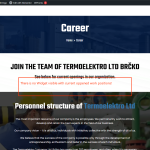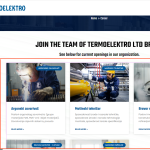This is the technical support forum for WPML - the multilingual WordPress plugin.
Everyone can read, but only WPML clients can post here. WPML team is replying on the forum 6 days per week, 22 hours per day.
Tagged: Exception
This topic contains 6 replies, has 2 voices.
Last updated by Mohamed Sayed 1 year, 11 months ago.
Assisted by: Mohamed Sayed.
| Author | Posts |
|---|---|
| February 8, 2024 at 7:35 am #15279820 | |
|
milijanM |
After installing the plugin and when I started translating the Home page, I noticed that the Header and Footer are not the same as in the original language. Please see the photos I have attached. On them you will see a header with two items in English that is not identical to the original because it does not have the company logo and there are no other items above. Also, the black footer is a footer that is not identical to the original. The license I activated is for the development site. |
| February 8, 2024 at 1:11 pm #15281358 | |
|
Mohamed Sayed |
Hi there, 1. To ensure the quickest and most accurate support, please provide your debug information so that I can get a look at some of your configurations. You can find it in WPML > Support > click on “Debug information” link. Please check this link for more info: http://wpml.org/faq/provide-debug-information-faster-support/ 2. If the header and footer were created using theme templates, please go to WPML > Translation Management and use the search filter to find the templates and translate them. Let me know please if that helps. Kind regards, |
| February 8, 2024 at 2:04 pm #15281658 | |
| milijanM |
2. If the header and footer were created using theme templates, please go to WPML > Translation Management and use the search filter to find the templates and translate them. As I already wrote, the problem is not in the translation, but the problem is that the header does not look like in the original version of the website. So, the images are not the same, certain elements from the header are missing, and the same applies to the footer. I would like to ask you to look at the photos I provided in the previous message and to visit the site and see for yourself what I am talking about. Also see the attached photo of the Team in the organization I work for. I see that there is no translation option for these posts and in Translate manager I didn't find them for translation, this also appears with projects... Can you explain to me how to do it? New threads created by Mohamed Sayed and linked to this one are listed below: https://wpml.org/forums/topic/split-translating-projects-and-team-custom-post-types/ |
| February 8, 2024 at 5:11 pm #15282540 | |
|
Mohamed Sayed |
- I would need to request temporary access (WP-Admin) to investigate the issue further. Your answer will be private, meaning only you and I can access it. ❌ Please backup your database and website first❌ If you don't see the form below, please don't add your credentials as they will be publicly exposed: Privacy and Security when Providing Debug Information for Support: - For better support, we handle one issue per ticket so I've created a new ticket for the other issue you mentioned. We can continue the discussion here: https://wpml.org/forums/topic/split-translating-projects-and-team-custom-post-types/ |
| February 8, 2024 at 8:07 pm #15283206 | |
|
Mohamed Sayed |
Thanks for providing the access details, I checked the site and found that you need to set the same settings in your theme options for English language. Please try this: 1. Go to Dashboard > Theme Options I tried the above steps on the dev site and it works as you see here: hidden link |
| February 9, 2024 at 11:22 am #15285454 | |
| milijanM |
Great, I saw what you did and I appreciate it, however now I have a few new problems. I started translating the "Careers" page where I have a WP Form and I have current open positions displayed through Posts Widget in Elementor. 1. I managed to translate one of the forms in the WP Form plugin, but some strings were not found at all. See photos "WP Form and WP Form2" 2. Regarding the Posts Widget, while I'm working in elementor posts about current and open positions are visible, but when I go to the "Career" page, not a single post is visible. Is it because not a single post has been translated into English or is it something else? See photos Post1 and Post2 3. I was also unable to translate the button that is inside the contact 7 form, see picture Contact 7 form New threads created by Mohamed Sayed and linked to this one are listed below: https://wpml.org/forums/topic/split-contact-form-7-button-is-not-translated/ https://wpml.org/forums/topic/split-wpforms-text-is-not-translated/ |
| February 10, 2024 at 3:03 pm #15288675 | |
|
Mohamed Sayed |
For better support, we handle one issue per ticket so I created new tickets for the form issues you mentioned: - https://wpml.org/forums/topic/split-wpforms-text-is-not-translated/ Regarding the posts widget, it's expected behavior that the page won't show any posts if you don't have any English translations. Please create a translation for any post first, then check if the issue is resolved. Kind regards. |