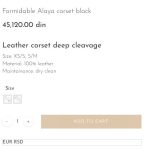This thread is resolved. Here is a description of the problem and solution.
Problem:
The client was trying to set up a multicurrency site with euro and Serbian dinar but encountered an issue where the currency switcher was not displaying correctly on the Serbian version of the site. Instead of the switcher, a shortcode was visible. The client had already ruled out plugin conflicts by deactivating all plugins except WPML and WooCommerce.
Solution:
We accessed the client's website and deleted the translation for the "%code%" strings in the WPML String Translation, as these should not be translated because they are variables, often indicated by the % symbol. After this adjustment, the currency switcher appeared correctly on the provided page.
If you're experiencing a similar issue with the currency switcher on your multilingual site, we recommend checking the WPML String Translation for any translated variables (especially those containing the % symbol) and removing those translations. Variables should not be translated as they are placeholders for dynamic content.
Please note that this solution might be irrelevant if it's outdated or not applicable to your case. If the issue persists, we highly recommend checking related known issues, verifying the version of the permanent fix, and confirming that you have installed the latest versions of themes and plugins. If you still need assistance, please open a new support ticket with us.
This is the technical support forum for WPML - the multilingual WordPress plugin.
Everyone can read, but only WPML clients can post here. WPML team is replying on the forum 6 days per week, 22 hours per day.
This topic contains 1 reply, has 2 voices.
Last updated by 1 year, 7 months ago.
Assisted by: Lucas Vidal de Andrade.