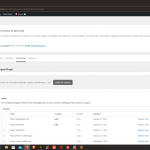This thread is resolved. Here is a description of the problem and solution.
Problem:
The client is experiencing an issue where the WPML plugin cannot connect to wpml.org, despite trying various solutions from the forum.
Solution:
1. Request your hosting support to whitelist the requests to wpml.org, cdn.wpml.org, and api.wpml.org.
2. Update OpenSSL on your server.
3. Check if WPML is registered under Plugins > Add new > Commercial. If it is, the error might be a false positive due to cached information. We recommend clearing the WPML cache under WPML > Support > Troubleshooting.
4. Review additional steps and similar cases in the WPML forum: https://wpml.org/forums/topic/wpml-plugin-cannot-connect-to-wpml-org-9/ and https://wpml.org/forums/topic/wpml-plugin-cannot-connect-to-wpml-org-29/#post-9068077
5. Check server settings that might be affecting the connection as discussed in the WPML forum: https://wpml.org/forums/topic/wpml-plugin-cannot-connect-to-wpml-5/#post-8107577
6. Explore more solutions by searching the WPML forum through this custom Google search link: https://www.google.com/search?q=site%3Awpml.org%2Fforums+WPML+plugin+cannot+connect+to+wpml+org
If these steps do not resolve your issue, or if the solution seems outdated or irrelevant to your specific case, we highly recommend checking related known issues at https://wpml.org/known-issues/, verifying the version of the permanent fix, and confirming that you have installed the latest versions of themes and plugins. If necessary, please open a new support ticket at WPML support forum for further assistance.
This is the technical support forum for WPML - the multilingual WordPress plugin.
Everyone can read, but only WPML clients can post here. WPML team is replying on the forum 6 days per week, 22 hours per day.
This topic contains 2 replies, has 2 voices.
Last updated by 3 years, 6 months ago.
Assisted by: Mihai Apetrei.