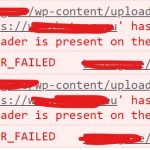This thread is resolved. Here is a description of the problem and solution.
Problem:
The client had a different font on his translation than his original content.
Solution:
The issue here was related to Cross-Origin Resource Sharing because the client configured the languages to be on different domain names.
Adding the code from the link below in the htaccess allow to get the font from a different domain.
Relevant Documentation:
https://wpml.org/forums/topic/wrong-font-in-english-translation/#post-10760465
This is the technical support forum for WPML - the multilingual WordPress plugin.
Everyone can read, but only WPML clients can post here. WPML team is replying on the forum 6 days per week, 22 hours per day.
This topic contains 2 replies, has 2 voices.
Last updated by 3 years, 5 months ago.
Assisted by: Nicolas V..