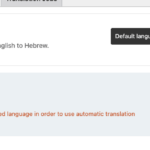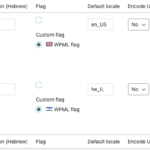This thread is resolved. Here is a description of the problem and solution.
Problem:
You are trying to set up automatic translations and pay-as-you-go on your site but the default language does not support automatic translations.
Solution:
First, ensure that the translation engines are activated. You can do this by navigating to WPML → Settings and checking the translation engines section. If they are not activated, you need to activate them and then re-save the languages. This should enable automatic translations for your default language.
For a visual guide on how to perform these steps, you can watch this video: https://komododecks.com/recordings/kmZbU67sdaNLR0795mlF
If this solution does not apply to your case, or if it seems outdated, we recommend opening a new support ticket. We also highly recommend checking related known issues at https://wpml.org/known-issues/, verifying the version of the permanent fix, and confirming that you have installed the latest versions of themes and plugins. For further assistance, please visit our support forum: WPML Support Forum.
This is the technical support forum for WPML - the multilingual WordPress plugin.
Everyone can read, but only WPML clients can post here. WPML team is replying on the forum 6 days per week, 22 hours per day.
This topic contains 4 replies, has 0 voices.
Last updated by 3 weeks, 6 days ago.
Assisted by: Paola Mendiburu.