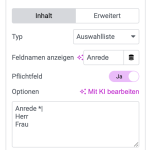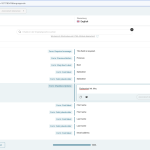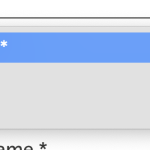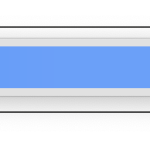This thread is resolved. Here is a description of the problem and solution.
Problem:
In Elementor forms, when translating pages using WPML, the new lines for select box options are lost, causing the options to display incorrectly and result in empty select boxes on the translated pages.
Solution:
We recommend disabling larger segments in the WPML editor to maintain the line breaks in select box options. You can find detailed instructions on how to do this in our errata page: https://wpml.org/errata/line-breaks-are-ignored-when-using-the-advanced-translation-editor/. Please note, if you are using the same options as previously translated, the translation memory might use the old translation. In this case, you should either overwrite the existing translation or test with new, not previously translated options.
If this solution does not resolve your issue or seems outdated, we highly recommend checking related known issues at https://wpml.org/known-issues/, verifying the version of the permanent fix, and confirming that you have installed the latest versions of themes and plugins. If the problem persists, please open a new support ticket at WPML support forum.
This is the technical support forum for WPML - the multilingual WordPress plugin.
Everyone can read, but only WPML clients can post here. WPML team is replying on the forum 6 days per week, 22 hours per day.
This topic contains 2 replies, has 2 voices.
Last updated by 1 year, 2 months ago.
Assisted by: Dražen.