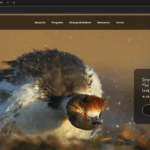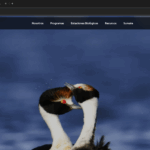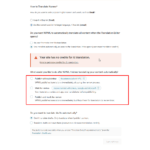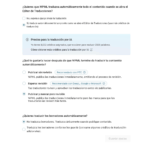This is the technical support forum for WPML - the multilingual WordPress plugin.
Everyone can read, but only WPML clients can post here. WPML team is replying on the forum 6 days per week, 22 hours per day.
This topic contains 4 replies, has 0 voices.
Last updated by mariad-54 15 minutes ago.
Assisted by: Kor.
| Author | Posts |
|---|---|
| October 13, 2025 at 12:34 am #17477911 | |
|
mariad-54 |
Background of the issue: Symptoms: Questions: |
| October 13, 2025 at 1:06 am #17477988 | |
|
Kor WPML Supporter since 08/2022
Languages: English (English ) Timezone: Asia/Singapore (GMT+08:00) |
Thanks for contacting us. Please navigate to WPML > Settings > Automatic translation > What would you like to do after WPML finishes translating your content automatically? > Select Publish without review/Publish and mark for review as shown in the attached screenshot. Then, retranslating the homepage/page should publish the page, and will allow you to switch languages using the language switcher. Could you try? |
| October 13, 2025 at 1:14 am #17478003 | |
|
mariad-54 |
I already have that active. This is a screenshot of the errors I see: hidden link |
| October 13, 2025 at 8:33 am #17478713 | |
|
Kor WPML Supporter since 08/2022
Languages: English (English ) Timezone: Asia/Singapore (GMT+08:00) |
Thanks for your reply. I will require temporary access (WP-Admin and FTP) to a test site where the problem has been replicated, if possible. This will enable me to provide better assistance and determine if any configurations need to be modified. Please note that it is important to have a backup for security purposes and to prevent any potential data loss. You can use the UpdraftPlus plugin (https://wordpress.org/plugins/updraftplus/) to fulfill your backup requirements. Your upcoming reply will be treated with confidentiality and will only be visible to you and me. ✙ To resolve the issue, I may need your consent to deactivate and reactivate plugins and the theme, as well as make configuration changes on the site if necessary. This emphasizes the significance of having a backup. |
| October 14, 2025 at 4:28 pm #17484889 | |
|
Kor WPML Supporter since 08/2022
Languages: English (English ) Timezone: Asia/Singapore (GMT+08:00) |
Thanks for your reply. I ran some troubleshooting options listed below under WPML > Support > Troubleshooting link and the translations seems to work now. 1. Clear the cache in WPML. Please review your pages hidden link and click on the Eye icon to review the translations. |
| October 21, 2025 at 12:46 am #17501209 | |
|
mariad-54 |
Thanks for your kind help Kor. It seems to be working now. |