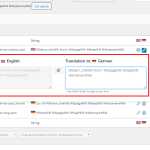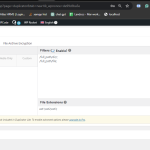This is the technical support forum for WPML - the multilingual WordPress plugin.
Everyone can read, but only WPML clients can post here. WPML team is replying on the forum 6 days per week, 22 hours per day.
| Sun | Mon | Tue | Wed | Thu | Fri | Sat |
|---|---|---|---|---|---|---|
| - | 8:00 – 13:00 | 9:00 – 13:00 | 9:00 – 13:00 | 8:00 – 12:00 | 8:00 – 12:00 | - |
| - | 14:00 – 17:00 | 14:00 – 18:00 | 14:00 – 18:00 | 13:00 – 17:00 | 13:00 – 17:00 | - |
Supporter timezone: Europe/Zagreb (GMT+01:00)
This topic contains 12 replies, has 2 voices.
Last updated by Bruno Kos 1 year, 10 months ago.
Assisted by: Bruno Kos.
| Author | Posts |
|---|---|
| March 14, 2024 at 5:15 am #15406277 | |
|
orenv-3 |
We've translated our website into German, but we've encountered some issues with our meta tags. Despite attempting to edit the translated strings, we're unable to make the necessary changes in the original language. Could you assist us in making these specific alterations? This problem is causing a loss of traffic to our website, so prompt assistance would be greatly appreciated. |
| March 14, 2024 at 7:04 am #15407627 | |
|
Bruno Kos WPML Supporter since 12/2018
Languages: English (English ) German (Deutsch ) French (Français ) Timezone: Europe/Zagreb (GMT+01:00) |
Hi, Thank you for contacting WPML support! I see that you are using Yoast SEO. That being said, in order to change original strings you need to modify Yoast SEO settings: From your screenshot it would seem that you set them in English, or? If you want to retain this, however, please check https://wpml.org/documentation/getting-started-guide/string-translation/how-to-change-the-source-language-of-strings Regards, |
| March 14, 2024 at 12:03 pm #15409605 | |
|
orenv-3 |
Thanks for your reply team, My concern is that we have two cases: 1. When I select the English Language then the translation in both shows German and the editable option is German here. Uploading image below "4.png" 2. When I select German Language then the translation in English is correct. But we need to set all the language in default English. In the future, we need more translation languages, and going with one language English and the other secondary language is easy to look afterwards also. Uploading image below "3.png" Please suggest to us the solution to convert all to default English and then the translation is done in German. For now, it is getting messy for us to check with the original language and make the changes. For eg: we have this breadcrumb whose logo is English but the language is German. Please share the updates here and how can we change this as we have too many strings so we can't see this one by one manually. |
| March 14, 2024 at 1:03 pm #15410031 | |
|
Bruno Kos WPML Supporter since 12/2018
Languages: English (English ) German (Deutsch ) French (Français ) Timezone: Europe/Zagreb (GMT+01:00) |
It appears that when you saved these settings in the Yoast settings, your backend language was set to German. What language do you see here? I'm referring to the language of these options. |
| March 14, 2024 at 1:21 pm #15410156 | |
|
orenv-3 |
When checking this on yoast it is showing the German language. But, we have changed the Yoast settings multiple times but it is again translating back to German. We have discussed the same thing with the Yoast team and they said that this fluctuation is coming from WPML strings. Image Shared: |
| March 14, 2024 at 1:35 pm #15410311 | |
|
Bruno Kos WPML Supporter since 12/2018
Languages: English (English ) German (Deutsch ) French (Français ) Timezone: Europe/Zagreb (GMT+01:00) |
This sounds the same as https://wpml.org/forums/topic/default-language-en-after-changing-meta-data-in-yoast-it-becomes-he-es/#post-13546633, am I right? Can you create a video using tool such as hidden link? It would be great if you had steps to reproduce this, so we could know exactly when do these settings get overwritten. |
| March 15, 2024 at 4:32 am #15412675 | |
|
orenv-3 |
Certainly, we're encountering identical problems in German and English. However, it's unpredictable; sometimes the issue arises after a login/logout sequence, while at other times, it resurfaces spontaneously within a few hours, even without any login/logout activity. I made adjustments to certain string translations using WPML yesterday, yet today, they've reverted back to their previous settings. We've prepared a video for your reference, although it's not on Loom. Nonetheless, it demonstrates how the metrics undergo automatic changes following updates. hidden link |
| March 15, 2024 at 2:41 pm #15414963 | |
|
Bruno Kos WPML Supporter since 12/2018
Languages: English (English ) German (Deutsch ) French (Français ) Timezone: Europe/Zagreb (GMT+01:00) |
Can you tell me if you see the same issue here? If so, can you also record a video or provide steps? This would tell us whether the issue is something within your setup or a Yoast issue we can debug through our compatibility team. |
| March 18, 2024 at 5:22 am #15419170 | |
|
orenv-3 |
Indeed, the same problem persists in the Dutch language as well. Despite making adjustments and refreshing the settings, it reverts back to the previous state. hidden link The situation has become increasingly frustrating as we're experiencing significant traffic loss due to this issue. Please assist us in finding a solution to overcome this challenge ASAP. |
| March 18, 2024 at 7:42 am #15419332 | |
|
Bruno Kos WPML Supporter since 12/2018
Languages: English (English ) German (Deutsch ) French (Français ) Timezone: Europe/Zagreb (GMT+01:00) |
I attempted to replicate the issue on the provided sandbox URL (hidden link). I configured the Meta Description via the link (hidden link), but encountered no problems. I included the following code: %%title%% Kostenlose %%sitename%% Kostenlose preis After translating it to English via the following link: Upon reloading the page at hidden link, the translation remained unaffected. Could you verify this on my sandbox? If the issue persists, could you please perform the following checks on your website: 1. Activate only WPML plugins alongside Yoast and WPML SEO to determine if there's an interaction issue with other plugins. If the problem persists after these steps, could you proceed with the following: https://wpml.org/faq/provide-supporters-copy-site/ Exclude all media files to keep the package minimal. We'll then proceed to debug the case accordingly. |
| March 19, 2024 at 12:22 pm #15426298 | |
|
orenv-3 |
Sure, As we are still facing the issue on our end we will share the duplicator details but as we can see this plugin is charging us to exclude the media files. Can you please suggest some free plugins to make the duplicate and process here? |
| March 19, 2024 at 3:46 pm #15427409 | |
|
Bruno Kos WPML Supporter since 12/2018
Languages: English (English ) German (Deutsch ) French (Français ) Timezone: Europe/Zagreb (GMT+01:00) |
Can you please try the following (so try reproducing the issue): 1. Deactivate all plugins except for WPML and Yoast to check if there is an interaction issue with other plugins. I will then escalate the case along with the package to our 2nd tier team. |
| March 21, 2024 at 8:37 am #15434919 | |
|
Bruno Kos WPML Supporter since 12/2018
Languages: English (English ) German (Deutsch ) French (Français ) Timezone: Europe/Zagreb (GMT+01:00) |
Can you assist with creating Duplicator package? I see there are some folders which I believe are development websites? Please exclude them all, only include what is necessary for this site the function, so make sure to exclude media files, backups, etc. I am not sure exactly how this is set so if I try this myself there is a chance I will miss something. The package should not exceed more than 1GB from what I see (given the size of the database, which is slightly bigger). |
The topic ‘[Closed] Meta Tags Language change’ is closed to new replies.