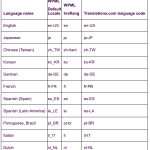This is the technical support forum for WPML - the multilingual WordPress plugin.
Everyone can read, but only WPML clients can post here. WPML team is replying on the forum 6 days per week, 22 hours per day.
Tagged: Translation Service
This topic contains 4 replies, has 0 voices.
Last updated by Ahmed Mamdouh 1 year, 2 months ago.
Assisted by: Ahmed Mamdouh.
| Author | Posts |
|---|---|
| December 3, 2024 at 3:59 pm #16472884 | |
|
BlogAdmin |
Background of the issue: Symptoms: Questions: |
| December 3, 2024 at 6:17 pm #16473361 | |
|
Bobby WPML Supporter since 04/2015
Languages: English (English ) Timezone: America/Los_Angeles (GMT-08:00) |
Hi there, What language mapping would you like to establish and which translation service is it for? |
| December 5, 2024 at 5:58 pm #16483363 | |
|
BlogAdmin |
The language mappings: The service provider is: The project ID can be found by the following: |
| December 5, 2024 at 10:39 pm #16484098 | |
|
Bobby WPML Supporter since 04/2015
Languages: English (English ) Timezone: America/Los_Angeles (GMT-08:00) |
Hi there, Is the service you are using integrated with WPML already? Please see the integrated services here: |
| December 6, 2024 at 11:32 am #16485734 | |
|
Ahmed Mamdouh Supporter Languages: English (English ) Arabic (العربية ) Timezone: Africa/Cairo (GMT+02:00) |
Hello, This is Ahmed Mamdouh from the translation proxy team and I'll help you with this mapping. I need you to provide me with 2 things to do the mapping: 1- Project ID: Go to WPML -> Support -> Troubleshooting and press "Ctrl + f" and type "icl_translation_projects" and send me a screenshot. 2- A screenshot from the languages page: Go to WPML -> Languages -> Edit Languages and send me a screenshot of this whole page to see the codes configured in the website and make the right mapping for your project. Best regards, |
| December 9, 2024 at 9:39 am #16491648 | |
|
Ahmed Mamdouh Supporter Languages: English (English ) Arabic (العربية ) Timezone: Africa/Cairo (GMT+02:00) |
Hello, Kindly be informed that the mapping has been done successfully. Best regards, |