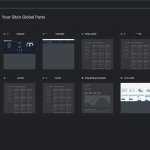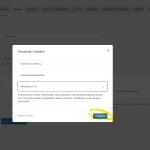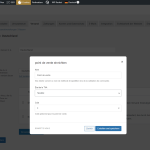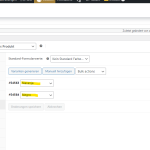This thread is resolved. Here is a description of the problem and solution.
Problem:
If you're experiencing issues with settings or menu entries in the admin backend of your WordPress site being displayed in the wrong language, despite setting your preferred language in your user profile.
Solution:
First, ensure that your user profile is set to the desired language by navigating to Users > Profile in your WordPress Dashboard and selecting the correct language from the "Language" dropdown. Also, make sure to uncheck the option "Set admin language as editing language" and save the changes.
If the problem persists, it might be due to caching issues or the language files of certain plugins not loading correctly. Follow these steps:
1. Clear the caches from all optimization plugins and your browser. If possible, temporarily disable site caching.
2. Navigate to "WPML > Theme and Plugins localization" and ensure that the option 'Automatically load the theme's .mo file using 'load_textdomain'' is enabled.
3. Go to WPML > Support > Troubleshooting, scroll down and click on 'Show custom MO Files Pre-generation dialog box'.
4. In the popup, click on 'Generate MO Files' and wait for the process to complete.
5. Check if the backend elements are now displayed in the correct language.
If the issue occurs randomly, it's advisable to periodically clear site caches and recheck. The steps for generating MO files should be executed once to ensure all translation files are loaded correctly.
If these steps do not resolve the issue or if it seems outdated or not applicable to your case, we highly recommend checking related known issues at https://wpml.org/known-issues/, verifying the version of the permanent fix, and confirming that you have installed the latest versions of themes and plugins. If the problem persists, please open a new support ticket at WPML support forum.
This is the technical support forum for WPML - the multilingual WordPress plugin.
Everyone can read, but only WPML clients can post here. WPML team is replying on the forum 6 days per week, 22 hours per day.
This topic contains 5 replies, has 2 voices.
Last updated by 1 year, 4 months ago.
Assisted by: Prosenjit Barman.