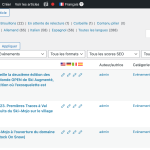This thread is resolved. Here is a description of the problem and solution.
Problem:
You are experiencing issues where translated posts are showing as 'uncategorized' and errors occur when switching languages, stating 'couldn't find any post in this category'. Additionally, you are unable to run a synchronization as the sync button is not showing up.
Solution:
This issue might be related to permalinks being manipulated by SEO plugins like Yoast SEO. We recommend you to:
1. Install and activate the WPML SEO plugin by going to WordPress Dashboard > Plugins > Add New > Commercial (tab) and selecting WPML SEO.
2. After installation, navigate to WordPress Dashboard > Settings > Permalinks and click the save button to purge the cache.
If these steps do not resolve the issue, it's important to ensure that your site is backed up before proceeding further. We suggest opening a new support ticket with us, providing access details in a private reply, after confirming that you have a backup.
Please note that this solution might be outdated or not applicable to your specific case. We highly recommend checking related known issues at https://wpml.org/known-issues/, verifying the version of the permanent fix, and confirming that you have installed the latest versions of themes and plugins. If the issue persists, please contact our support team for further assistance.
This is the technical support forum for WPML - the multilingual WordPress plugin.
Everyone can read, but only WPML clients can post here. WPML team is replying on the forum 6 days per week, 22 hours per day.
This topic contains 3 replies, has 2 voices.
Last updated by 1 year ago.
Assisted by: Christopher Amirian.