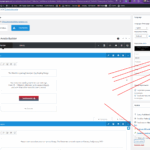This thread is resolved. Here is a description of the problem and solution.
Problem:
You are trying to ensure that the top section of your homepage is correctly translated into French using WPML. Although the translation appears correct in the WPML Translation Editor, it does not display on the French version of the homepage, and the styling differs from the English version.
Solution:
We recommend editing the homepage in the primary language, English, and then resaving the page. Afterward, retranslate the contents. This process should ensure that both the translation and the styling are correctly applied to the French version of the page. If this solution does not resolve your issue or seems outdated, please check the related known issues, verify the version of the permanent fix, and confirm that you have installed the latest versions of themes and plugins. If the problem persists, we highly recommend opening a new support ticket for further assistance at WPML support forum.
This is the technical support forum for WPML - the multilingual WordPress plugin.
Everyone can read, but only WPML clients can post here. WPML team is replying on the forum 6 days per week, 22 hours per day.