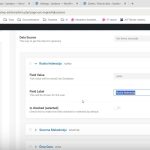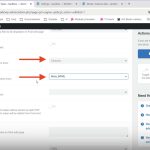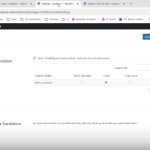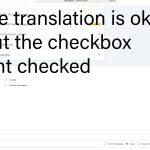This thread is resolved. Here is a description of the problem and solution.
Problem:
You are working on a site under development and trying to translate custom meta boxes using WPML. You have referred to the documentation but found it unhelpful as the translation of custom meta boxes is not working as expected.
Solution:
If you're experiencing issues with translating custom meta boxes in JetEngine using WPML, we recommend the following steps:
1. Create the Labels and Values for the checkbox in JetEngine > Glossary. Ensure values are in lowercase to differentiate them later in String Translation.
2. In JetEngine's Post Type settings, set the source to Glossary and select the glossary created with the values.
3. Navigate to WPML > Settings > Custom Fields Translations, find the name of the meta field, and set it to copy.
4. Go to WPML > String Translation and ensure that only the Labels are translated, keeping the values the same as the original. Setting values in lowercase helps differentiate between labels and values.
5. Make a minor change to the original post containing the value and update the translation.
This approach addresses the issue where values were being mistakenly translated instead of labels, causing JetEngine not to maintain state across translations.
Please note that this solution might be outdated or not applicable to your specific case. We highly recommend checking related known issues at https://wpml.org/known-issues/, verifying the version of the permanent fix, and confirming that you have installed the latest versions of themes and plugins. If the issue persists, please open a new support ticket at WPML support forum for further assistance.
This is the technical support forum for WPML - the multilingual WordPress plugin.
Everyone can read, but only WPML clients can post here. WPML team is replying on the forum 6 days per week, 22 hours per day.
This topic contains 0 reply, has 0 voices.
Last updated by 7 months, 1 week ago.
Assisted by: Lucas Vidal de Andrade.