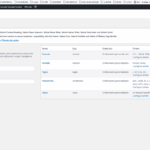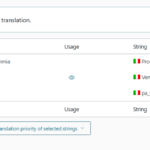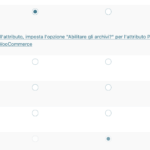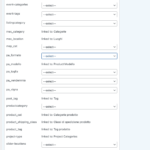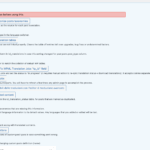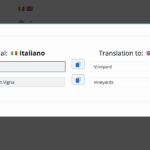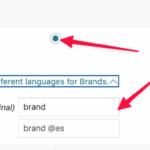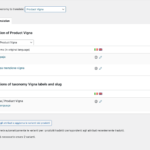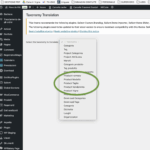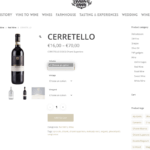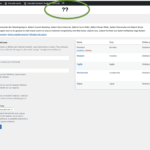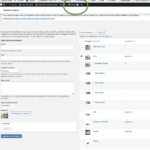This is the technical support forum for WPML - the multilingual WordPress plugin.
Everyone can read, but only WPML clients can post here. WPML team is replying on the forum 6 days per week, 22 hours per day.
Tagged: Exception
This topic contains 16 replies, has 1 voice.
Last updated by Otto 5 months, 1 week ago.
Assisted by: Otto.
| Author | Posts |
|---|---|
| August 5, 2025 at 2:38 am #17294824 | |
|
caterinag-2 |
Background of the issue: Symptoms: Questions: |
| August 6, 2025 at 2:49 pm #17300085 | |
|
caterinag-2 |
Hi, anyone there?? |
| August 8, 2025 at 2:30 pm #17305738 | |
|
caterinag-2 |
sorry to insist but may I receive support for that? |
| August 8, 2025 at 2:38 pm #17305760 | |
|
Otto WPML Supporter since 09/2015
Languages: English (English ) Spanish (Español ) Timezone: America/Argentina/Buenos_Aires (GMT-03:00) |
Hello, I apologize for the delay in responding. I will take care of this ticket; the reply time will be shorter now. I visited the product and managed to added to the cart. Tabs and attributes seem to be translated now. Did you manage to solve it? If not, can you please elaborate on the steps to see the problem? Screenshots usually help us a lot. In any case, what you described seems related to this: Best Regards, |
| August 8, 2025 at 2:51 pm #17305772 | |
|
caterinag-2 |
Hi Otto |
| August 8, 2025 at 2:56 pm #17305788 | |
|
caterinag-2 |
I don't know why I have now two product categoriues, a general and a singular. That's something new that suddenly appeared after some updating |
| August 8, 2025 at 3:14 pm #17305829 | |
|
Otto WPML Supporter since 09/2015
Languages: English (English ) Spanish (Español ) Timezone: America/Argentina/Buenos_Aires (GMT-03:00) |
Hello, Thanks. I suggest you to try the following: ❌ Please make a full website backup before proceeding ❌ 1. Check whether WPML still “sees” the attributes Open WPML → Settings → Taxonomy Translation Installing or removing a plugin can sometimes re-register the same taxonomy and WPML marks it as “new” and non-translatable, which hides it from the interface. 2. Attribute not listed at all in WPML If the attribute does not appear in WPML → Settings: 2.1. Go to **WPML → Support → Troubleshooting** and run, in this order: Best Regards, |
| August 9, 2025 at 6:59 am #17306536 | |
|
caterinag-2 |
Hi otto, If I go to Troubleshooting, command you listed do no exist so i cannot run them. (see pircture) |
| August 11, 2025 at 12:13 pm #17309672 | |
|
caterinag-2 |
Hi, I'm still trying to solve it. Singular "Vigna" is "Vigne" as plural. Product Vigna means nothing |
| August 11, 2025 at 12:14 pm #17309674 | |
|
caterinag-2 |
screenshot |
| August 11, 2025 at 1:13 pm #17310013 | |
|
Otto WPML Supporter since 09/2015
Languages: English (English ) Spanish (Español ) Timezone: America/Argentina/Buenos_Aires (GMT-03:00) |
Hello, An attribute has two labels, singular and plural i.e. color - colors. And then the slug. If the plural makes no sense, you can set it the same as the singular. Then, you can translate the labels. And the slug. The slug is not appearing in the taxonomy translation. Can you please check that the product attribute is set to "Translatable" in: You can also translate its slug there, check the screenshot attached please. Best Regards, |
| August 11, 2025 at 3:36 pm #17310653 | |
|
caterinag-2 |
hi Otto, finally I managed all translations and have put in order all related terms. But i still don't see any way to switch between languages when I visit the product attrbute page as it was before and as it still is for product categories all attributes have bee translated but they are not grouped as attribute in the taxonomy translation tab and they appear as single taxonomy item all traslations exist, but translated product still haven't attribute they are "Translatable" in: |
| August 11, 2025 at 4:08 pm #17310849 | |
|
Otto WPML Supporter since 09/2015
Languages: English (English ) Spanish (Español ) Timezone: America/Argentina/Buenos_Aires (GMT-03:00) |
Hello, About the language switcher in the attribute edit page. I am seeing the same behavior in a test site. I'll check if this is a bug. Meanwhile, if you need to reach it, you can switch languages before. I mean, in Dashboard change to the language you need and then go to WooCommerce > Attributes. You'll see the terms in the selected language. Regarding the variations. In the screenshot you've share: 17310653-Schermata_2025_08_11_alle_17.35.14.png, there is a button below the table, "Sincronizza...". Can you please click it? Best Regards, |
| August 12, 2025 at 8:53 am #17312436 | |
|
caterinag-2 |
Hi Otto! |
| August 12, 2025 at 1:14 pm #17313579 | |
|
Otto WPML Supporter since 09/2015
Languages: English (English ) Spanish (Español ) Timezone: America/Argentina/Buenos_Aires (GMT-03:00) |
Hello, I am glad it worked 🙂 About the other menu issue, can you please elaborate? I didn't find it in this thread. Best Regards, |