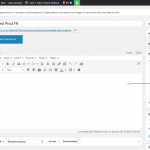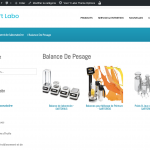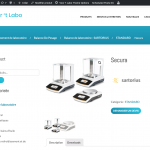This is the technical support forum for WPML - the multilingual WordPress plugin.
Everyone can read, but only WPML clients can post here. WPML team is replying on the forum 6 days per week, 22 hours per day.
| Sun | Mon | Tue | Wed | Thu | Fri | Sat |
|---|---|---|---|---|---|---|
| - | 9:00 – 14:00 | 9:00 – 14:00 | 9:00 – 14:00 | 9:00 – 14:00 | 9:00 – 14:00 | - |
| - | 19:00 – 22:00 | 19:00 – 22:00 | 19:00 – 22:00 | 19:00 – 22:00 | 19:00 – 22:00 | - |
Supporter timezone: Europe/Paris (GMT+01:00)
This topic contains 32 replies, has 3 voices.
Last updated by ireneuszO-2 6 years, 5 months ago.
Assisted by: Yvette.
| Author | Posts |
|---|---|
| January 28, 2019 at 5:50 pm #3137036 | |
|
philippeL-5 |
I am trying to: get all subcategories to show up on other than the main language. Link to a page where the issue can be seen: Login to see site: voortlabo123 I expected to see: All subcats showing in all languages. |
| January 29, 2019 at 3:52 pm #3140651 | |
|
philippeL-5 |
Anyobdy to givev me some assistance? |
| January 29, 2019 at 4:29 pm #3140792 | |
|
Yvette Supporter
Languages: English (English ) Spanish (Español ) Timezone: Europe/Paris (GMT+01:00) |
Hello I will be helping you with this. 1. System access 2. Clarification 2.2 For the categories that are not showing up, are they using the same slug as the original language? 3. System access Please provide access to your system (wp-admin and ftp) so that I can further investigate this particular problem. The fields to provide this data are included in a private section that I will open for your next response. You can find it above the comments area. The information in this private section is only visible between WPML Support and you. |
| January 30, 2019 at 9:53 am #3142966 | |
|
Yvette Supporter
Languages: English (English ) Spanish (Español ) Timezone: Europe/Paris (GMT+01:00) |
Thank you for the clarifications. Would you mind doing the following basic diagnostic steps: 1. Temporarily deactivate your non-WPML plugins (except Woocommerce) and please see if the behaviour is the same when you try to display your archive page. 2. If it is the same result, please do the same test after temporarily switching your active theme to Storefront. I would do this myself, but I do not want to disturb any others working on the site. |
| January 30, 2019 at 10:09 am #3143042 | |
|
philippeL-5 |
Hi, Nobody is working on the site so you can just play around if you want. |
| January 30, 2019 at 10:25 am #3143234 | |
|
Yvette Supporter
Languages: English (English ) Spanish (Español ) Timezone: Europe/Paris (GMT+01:00) |
Ok - I will. Thanks. |
| January 30, 2019 at 1:54 pm #3144167 | |
|
Yvette Supporter
Languages: English (English ) Spanish (Español ) Timezone: Europe/Paris (GMT+01:00) |
Hello This seems to be the standard behaviour of the archive listing. If there are no products assigned to the subcategory, then it will not show up in the parent listing. I created a test product and assigned it to category "STANDARD" and now the archive page shows the subcategory. It was not an obvious thins since your modifed archive page does not include the number of products contained in the category in parentheses like the standard page does. So, in conclusion, this seems to be a data management issue unnless the behavioud in the standard archive page is different (?). Maybe a workaround is to create a dummy product that is assigned to all categories but is not purchasable (private, no price....etc.) Then your category tree will always show up. |
| January 30, 2019 at 4:02 pm #3144868 | |
|
philippeL-5 |
Then something even weirder is going on... Products are assigned to that category and sub categories, bu the categroy is not showing up. I have noticed indeed that if you edit a product and save, the cat appears, only to dissappear again after a while... (hidden link) |
| January 30, 2019 at 4:06 pm #3144873 | |
|
philippeL-5 |
hidden link this is another one that isn't shown on the main category archive, even though there are products assigned to lower level categories. |
| January 31, 2019 at 8:48 am #3146677 | |
|
Yvette Supporter
Languages: English (English ) Spanish (Español ) Timezone: Europe/Paris (GMT+01:00) |
Hello I am not seeing this. In the categories dasboard I can see that: When I visit the link It shows the subcategory that has 5 products (this is expxected) When I visit one level up Please include sceenshots to make sure that we are seeing the same thing. |
| January 31, 2019 at 3:57 pm #3148653 | |
|
philippeL-5 |
Hi, there were still 2 categories not showing up even though sub categories had lots of products under them (in FR). Going into 1 product and saving makes the categories re-appear, but after a while they always dissapeared again (maybe after adding new products)? The last day the cats remain showing. Could there be some problem with 2 people adding products to the website at the same time logged in as the same user? |
| January 31, 2019 at 4:09 pm #3148721 | |
|
philippeL-5 |
Hi, further analysis: 1. I went in the website and opened one french product up per lowest level category and saved. This made all categories at top level show up again. Great! 🙂 |
| January 31, 2019 at 4:16 pm #3148749 | |
|
philippeL-5 |
Since the new version of WPML the products want to betranslated with the new translator (in the cloud). I switched that off in the settings and said I wanted to use the standard woocommerce way (like it used to be in older version of WPML). I do however get a warning message from WPML at the top of each product screen in another language than the default one. Could there be a problem there? |
| January 31, 2019 at 4:42 pm #3148879 | |
|
Yvette Supporter
Languages: English (English ) Spanish (Español ) Timezone: Europe/Paris (GMT+01:00) |
Hello The behaviour you describe suggests a system level problem. e.g. PHP environment or server caching. I just noticed that you still only have 40M of PHP Memory allocated to WordPress although the minimum required for normal WPML operation is 128M and if you can allocate more...then even better. Please add the following line to your wp-config.php file define( 'WP_MEMORY_LIMIT', '256M' ); Then, please try to find a way to provoke the behaviour you are describing. From what you write, it sounds like the problem is happens "sometimes" and indeterminately. If we can replicate the error - then it will be possible to troubleshoot and investigate it. Also, please be more clear when you write. I am not sure what you mean by I have visited a FR french product and cannot see any warning messages (see image) |
| January 31, 2019 at 5:16 pm #3149054 | |
|
philippeL-5 |
Hi, I upped the memory to 256mb, site a lot faster. Very good. I went and tried the same method again. Still same problem. I explain in steps how you can reproduce it: 1. Go to english page: hidden link You will see that the category "Cooling and freezing equipment" is not showing up, even though there are plenty of products under subcats. (in FR it is showing at the moment: hidden link) 2. Edit this product (this is a product that is under freezing and cooling, category not showing up in EN, it is showing up in FR, as seen in step 1): hidden link . Just edit this product and save. 3. After you have updated this product, the category will show up here in English : hidden link 4. But the category has then disappeared in French: hidden link And so you can reproduce this over and over again. Editing a product in one language (non standard) makes the category disappear in other non standard language Thanks! |