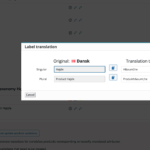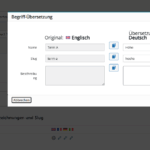This thread is resolved. Here is a description of the problem and solution.
Problem:
The client was trying to translate the word 'height' to German 'Höhe' under Taxonomy Translation in Label translation. However, the special character 'ö' was not translated correctly and was saved as an HTML entity.
Solution:
We initially suggested that the issue might be caused by a third-party plugin or a database collation issue, which should be utf8mb4_unicode_ci. We requested temporary access to the site to investigate further. However, the client managed to resolve the issue by themselves. They found the word under String Translation and changed the translation to a different word to test if it would reflect the change. After confirming the change, they reverted it back to the correct translation 'Höhe'.
If you're experiencing a similar issue, we recommend checking your database collation and ensuring it is set to utf8mb4_unicode_ci. Additionally, try modifying the translation in String Translation to see if changes are reflected correctly.
Please note that this solution might be outdated or not applicable to your case. We highly recommend checking related known issues at https://wpml.org/known-issues/, verifying the version of the permanent fix, and confirming that you have installed the latest versions of themes and plugins. If the issue persists, please open a new support ticket at WPML support forum.
This is the technical support forum for WPML - the multilingual WordPress plugin.
Everyone can read, but only WPML clients can post here. WPML team is replying on the forum 6 days per week, 22 hours per day.
This topic contains 3 replies, has 0 voices.
Last updated by 1 week, 4 days ago.
Assisted by: Andreas W..