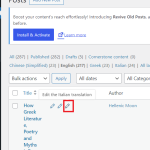This is the technical support forum for WPML - the multilingual WordPress plugin.
Everyone can read, but only WPML clients can post here. WPML team is replying on the forum 6 days per week, 22 hours per day.
| Sun | Mon | Tue | Wed | Thu | Fri | Sat |
|---|---|---|---|---|---|---|
| 9:00 – 18:00 | 9:00 – 18:00 | 9:00 – 18:00 | 9:00 – 18:00 | 9:00 – 18:00 | - | - |
| - | - | - | - | - | - | - |
Supporter timezone: Africa/Cairo (GMT+02:00)
Tagged: Compatibility
This topic contains 13 replies, has 2 voices.
Last updated by Osama Mersal 1 year, 10 months ago.
Assisted by: Osama Mersal.
| Author | Posts |
|---|---|
| December 30, 2023 at 2:32 pm #15138081 | |
|
nickF-8 |
I recently implemented the Breadcrumbs feature of Yoast SEO plugin for WordPress. This creates the navigation breadcrumbs (as you can see in the screenshot I attached) that say HOME/blog category/Blog post title. MOVIES would be the blog category in my sample. Today as I was writing a new blog post I noticed that when I translated it, the category would come up as Uncategorized in all 3 translations, but the category is ok in the English version. To make this problem even more annoying, it seems that all the blog posts I had translated before activating Breadcrumbs are showing the blog category correctly, but all the blog posts I translate after activating the breadcrumbs are showing up as Uncategorized in the translated breadcrumbs. To see for yourself just look at my latest blog posts and then look at the translations to see. For example this post is correctly assigning the Breadcrumbs category translations: hidden link And now these 2 blog posts which I translated today are both showing the Breadcrumbs category as Uncategorized (if you look at the Italian one its Non Categorizzato) for all the translations: hidden link hidden link But if you check the category assigned to the translations it is actually correct and if you go to the category they are assigned to the blog post shows there, it is just in the Breadcrumbs that it is wrong. Any ideas? This might be related to another issue we identified when we tried to show the breadcrumbs on the category taxonomies, blog was not showing up properly and when I talked to Themeisle support (Hestia Pro theme developers) about it, they showed me that it works well in their sample. We concluded that maybe the WPML plugin is causing a conflict because it is actually creating 4 different blogs, one for each language. is that possible? |
| December 31, 2023 at 10:51 am #15138697 | |
|
Osama Mersal WPML Supporter since 02/2020
Languages: English (English ) Arabic (العربية ) Timezone: Africa/Cairo (GMT+02:00) |
Hi, Thanks for contacting WPML forums support. I'll be glad to help you today. Please login to this sandbox site and try to replicate the issue. (hidden link) Kindly create two test posts and translate them before enabling Yoast breadcrumbs. After that, please enable the breadcrumbs, create a new test post, and translate it. If the issue is replicable, please let me know how to reproduce it. Best regards, |
| December 31, 2023 at 11:11 am #15138705 | |
|
nickF-8 |
Hi Osama, Thanks for the quick reply. I did a test today and I discovered a workaround, which is strange. I went into the posts page, clicked Edit on a particular language (like in screenshot), then didnt change anything in the translation and clicked Complete. After doing this the breadcrumbs adjusted to be correct in the translation! But if I dont edit it, it will still be wrong. I tested this out with translating some old posts that had never been translated before. On the first save of the translation, the translated breadcrumb category was wrong. But then if I edited it and clicked complete, it would fix it. Any ideas? If you need examples then look at my latest post: hidden link The English, Greek and Italian are now ok, but because I never edited the Chinese version after the first translation, it is still Uncategorized. Or look at this old post: hidden link I did the translation for the first time today in Italian and Greek. I edited the Italian 1 time and now the category is ok, but the Greek is still showing uncategorized, unless I manually edit it 1 more time. Any ideas? |
| December 31, 2023 at 11:19 am #15138737 | |
|
Osama Mersal WPML Supporter since 02/2020
Languages: English (English ) Arabic (العربية ) Timezone: Africa/Cairo (GMT+02:00) |
Hi, It's strange behavior, and I'm not sure why it happens. Would you please try to replicate it on the sandbox? If the issue is replicable, please let me know to check it and consult our 2nd tier support team if needed. Best regards, |
| January 1, 2024 at 12:41 pm #15139455 | |
|
nickF-8 |
Hi Osama, I managed to replicate the problem in the sandbox! First I installed Hestia Theme (I actually use Hestia Pro, but for the test I think Hestia is enough). Then I followed these instructions to enable Yoast Breadcrumbs on the Hestia Theme: Basically I need to add a Child Theme and copy/paste some code into the functions.php code. And then I made a sample post and translated it and the Italian translation came out as Non categorizzato which is uncategorized. But if you look into the post you will see it is clearly assigned a category. With this setup now I think you can take it from here, all new posts you do and then translate should have this error. If you need anything else from me please let me know. While you are testing please keep in mind there is another error you could look at at the same time. The Breadcrumbs of the test post I did show this: Home » Test Category A » Test Post A I talked to Hestia support and they say that it should actually be Home-BLOG-Test Category-Test Post For some reason WPML is confusing the Yoast Breadcrumbs and removing the BLOG from the breadcrumb. I think this is due to some conflict with creating many languages for the blog, and it might even be related to the first problem! Hestia support showed me that everything is working properly on their sandbox, which does not have WPML, so your plugin is somehow distorting this. One suspicion that I have as to why the uncategorized issue fixes itself after I manually edit the translated test once, it might be something to do with a process not triggering where it should normally trigger, and being delayed to the 2nd edit. Any ideas? |
| January 1, 2024 at 1:12 pm #15139473 | |
|
Osama Mersal WPML Supporter since 02/2020
Languages: English (English ) Arabic (العربية ) Timezone: Africa/Cairo (GMT+02:00) |
Hi, Thanks for replicating the issue. I've consulted our compatibility team, and I'll update you as soon as I get their reply. Best regards, |
| January 6, 2024 at 11:29 am #15156636 | |
|
Osama Mersal WPML Supporter since 02/2020
Languages: English (English ) Arabic (العربية ) Timezone: Africa/Cairo (GMT+02:00) |
Hi, Thanks for your patience. Our compatibility team has found a workaround for this issue. Please check this page and apply the workaround. (https://wpml.org/errata/yoast-uncategorized-category-in-breadcrumbs-posts/) Best regards, |
| January 7, 2024 at 1:59 pm #15157476 | |
|
nickF-8 |
Hi Osama, The first workaround is the one I told you about, and the 2nd workaround sounds like it is just to fix old blog posts in bulk. I was hoping there is a workaround that makes it so the new posts are correctly translated the first time around. Have you found anything that can do that? Also, did you look into why the slug /blog is missing from the blog posts breadcrumbs? In tests on sites with Hestia without WPML, the slug /blog is there, it seems WPML is causing a conflict there, that might be related to the problem of the uncategorized breadcrumb. Kind regards, |
| January 8, 2024 at 8:55 am #15158855 | |
|
Osama Mersal WPML Supporter since 02/2020
Languages: English (English ) Arabic (العربية ) Timezone: Africa/Cairo (GMT+02:00) |
Hi Nick, 1) I'm afraid the workarounds mentioned on the errata page are the available workaround for this issue currently. 2) I can see the blog string correctly on the sandbox site. Kindly check this post in all languages. (hidden link) Please let me know if it works as expected. Best regards, |
| January 8, 2024 at 9:22 am #15159122 | |
|
nickF-8 |
Hi Osama, I guess I can live with the workarounds for now. About point 2 though, I remember when I setup the sandbox for you, it was NOT showing the /blog string in the breadcrumbs. Now in your sample it is, so how did you manage to do that? Note that in my blog hidden link, click any post and you will see the blog string is not showing, and this is something I really want to fix. |
| January 8, 2024 at 9:29 am #15159138 | |
|
nickF-8 |
If you need to try a new sandbox, all you need to do is Install Hestia theme and Yoast SEO Plugin and then follow this instruction to setup the Yoast Breadcrumbs: hidden link If you install that fresh you will see that the /blog string is missing in the breadcrumbs.. Then you did something to make it work, hopefully you can find out what. |
| January 8, 2024 at 9:57 am #15159365 | |
|
Osama Mersal WPML Supporter since 02/2020
Languages: English (English ) Arabic (العربية ) Timezone: Africa/Cairo (GMT+02:00) |
Hi, I created a new sandbox site to test the issue. (hidden link) I was able to fix it by the following steps: 1- Go to Settings-> Reading Kindly check this post. (hidden link) Best regards, |
| January 8, 2024 at 3:08 pm #15161172 | |
|
nickF-8 |
I already have those settings active, with a post page that is translated in all languages (www.HellenicMoon.com/blog) and the Show Blog Page in Breadcrumbs option selected, but nothing... |
| January 8, 2024 at 3:15 pm #15161183 | |
|
Osama Mersal WPML Supporter since 02/2020
Languages: English (English ) Arabic (العربية ) Timezone: Africa/Cairo (GMT+02:00) |
Hi, Could you please check if the issue persists in a minimal environment by following these steps? 1- Deactivate all the plugins except the active plugins on the sandbox. If the issue is gone, activate them one by one to see which one is causing an interaction issue. ❌ Please backup your database before performing the above test ❌ Best regards, |
The topic ‘[Closed] Problems with Yoast Breadcrumbs on Hestia Pro theme by Themeisle’ is closed to new replies.