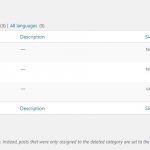This is the technical support forum for WPML - the multilingual WordPress plugin.
Everyone can read, but only WPML clients can post here. WPML team is replying on the forum 6 days per week, 22 hours per day.
| Sun | Mon | Tue | Wed | Thu | Fri | Sat |
|---|---|---|---|---|---|---|
| - | 8:00 – 10:00 | 8:00 – 10:00 | 8:00 – 13:00 | 8:00 – 13:00 | 9:00 – 13:00 | - |
| - | 11:00 – 17:00 | 11:00 – 17:00 | 14:00 – 17:00 | 13:00 – 17:00 | 13:00 – 18:00 | - |
Supporter timezone: America/New_York (GMT-04:00)
This topic contains 13 replies, has 2 voices.
Last updated by Lauren 5 years, 8 months ago.
Assisted by: Lauren.
| Author | Posts |
|---|---|
| February 5, 2020 at 2:48 pm #5431511 | |
|
calvinY-3 |
The client would like to sync the taxonomies to translations, but only one language gets copied. |
| February 5, 2020 at 3:32 pm #5431899 | |
|
Lauren WPML Supporter since 10/2015
Languages: English (English ) Timezone: America/New_York (GMT-04:00) |
Please see my previous private reply and let me know once the migration is completed. Thanks! |
| February 5, 2020 at 5:42 pm #5433101 | |
|
calvinY-3 |
Thanks, migrating now it is a huge site so it will take awhile, however i tried on my test site with less plugin, it sync with Eng as well, it just it is running WPML 4.2.7.1 and few less plugin while my live site is running the latest version, however those plugins are not related to translation but you can help me find out to find out the root of the cause, thanks in advance |
| February 5, 2020 at 5:52 pm #5433189 | |
|
Lauren WPML Supporter since 10/2015
Languages: English (English ) Timezone: America/New_York (GMT-04:00) |
Okay, that's good to know. Once the site is migrated, I will disable all plugins except WPML and switch to a basic theme so that we can test in minimal settings. Then, we will be able to then activate the rest one at a time to see if there is one we can identify as the culprit. One thing that comes to mind if the site is so large, is that it could even be a memory issue. Make sure that your WP Memory (different that PHP memory) meets the requirements found here: https://wpml.org/home/minimum-requirements/ Let me know when you get notification that the site is migrated and I will continue there. |
| February 6, 2020 at 4:32 am #5436029 | |
|
calvinY-3 |
i got no email but according to the link the migration has completed, do not think it is memory issue related. |
| February 6, 2020 at 3:31 pm #5440455 | |
|
Lauren WPML Supporter since 10/2015
Languages: English (English ) Timezone: America/New_York (GMT-04:00) |
Thanks for letting me know about the migration. I logged into the test site and with a default theme and only WPML plugins active, when I change the post category taxonomy on the Chinese Traditional, it changes the categories for both Chinese Simplified and English. Is this issue happening on regular posts on your site, or only on your Custom Post Type? And can you tell me how you created your custom post type and taxonomies? Also, you mentioned that you have some plugins on your live site that you don't have on the other site where you see this working. Since there are a lot of plugin on this site, it will be quicker to test if you send me a list of the plugins that are on the site where this is happening that are NOT on your site where this issue is NOT happening. Lastly, I did notice that you have the SG Optimizer plugin installed on this site, and I have seen a number of strange issues happen when that plugin is active. So perhaps try deactivating that one on your live site first and let's see if that changes anything? If that doesn't change anything, please reply with the custom post type where this is happening, the way the post type and taxonomy were create and the list of different plugins between the sites where you are seeing this happen. Thanks for your help! |
| February 6, 2020 at 4:17 pm #5440843 | |
|
calvinY-3 |
thanks for checking in, i have compare the test site that work and the live site you copied that doesn't work, these are the plugins have not been used in the test site. Advanced Database Cleaner i also tried to use wordpress vanilla post on live site it has no problem in sync, the custom post i use is property and it comes with a theme, however for the test site i use the same same without problem. EDIT: i also discover when i change the taxonomy, english do add the changes, but unable to del the removed taxonomy, so if i make couple changes the english version of taxonomies will stack |
| February 7, 2020 at 3:22 am #5443551 | |
|
calvinY-3 |
Sorry for a mistake, i just retest on my test server again, for property custom post it still unable to remove taxonomy after changes, so the problem is you can update "adding" the taxonomy but unable to "remove" sync for Eng EDIT: just disabled all plugins and leave only WPML and the essentials for the theme (ACF, Kirki Customizer Framework, Realtyspace Companion) active, this custom post still behave the same, so i guess this is theme specific. I am happy to receive any further help but if that's not you can support the find out the root cause then i will accept it. |
| February 7, 2020 at 1:42 pm #5447791 | |
|
calvinY-3 |
Update: it seems not only quick edit is affected, even getting in edit post and update on the default lang will not sync Eng languages, and it doesn't happen to custom post, vanilla wordpress post have the same behavior, i have a test site available, running wordpress theme and WPML plugin. using categories test1 & test2 to test it does display taxonomy correctly in Eng when update default language only, however the count on category still count the taxomony should have been removed, it won't change until i go to eng post and save/ update. with my custom theme on, it will display both taxonomies as described above. so i am not sure whether it is theme specific or it is from WPML |
| February 7, 2020 at 3:33 pm #5448783 | |
|
Lauren WPML Supporter since 10/2015
Languages: English (English ) Timezone: America/New_York (GMT-04:00) |
On your site, if you use the parent theme, do you have the same issue, or is it only with your child theme? I would like to test your child theme on the staging site that I set up, but I see three different child themes in Appearance -> Menus. Can you help me to identify which is the one that you are using? |
| February 7, 2020 at 5:52 pm #5449593 | |
|
calvinY-3 |
it doesn't matter, when you activate that theme, this will happen, i have also contacted them for checking, so you don't have to put my ticket into priority. however without custom theme and custom post, with basic wordpress theme and post, the categories still show incorrect post count without updating child languages might have contribute to the issue as well |
| February 7, 2020 at 9:53 pm #5450401 | |
|
Lauren WPML Supporter since 10/2015
Languages: English (English ) Timezone: America/New_York (GMT-04:00) |
I was able to reproduce the issue with the taxonomy count being incorrect in a fresh install, so I have escalated this to our 2nd tier support team. Let's see if once that is resolved it fixes the issue with English taxonomy, or perhap your theme author will find that issue. I was not able to reproduce that particular issue, as the taxonomy copied to the secondary languages in the test site. Please let me know if you hear anything back from the theme author. |
| February 8, 2020 at 6:59 am #5451883 | |
|
calvinY-3 |
referring to "I was not able to reproduce that particular issue, as the taxonomy copied to the secondary languages in the test site." is that with my theme on or off? with my theme on, any post/ custom post copying is fine, but the "removed" taxonomy after editing for Eng will remain stay, you can try that. i will let you know when i have any news from the theme author, thanks. |
| February 10, 2020 at 3:55 pm #5463101 | |
|
Lauren WPML Supporter since 10/2015
Languages: English (English ) Timezone: America/New_York (GMT-04:00) |
The taxonomy copied to secondary languages with the default theme Twenty Twenty. I have escalated the issue about the previous taxonomy not being removed when the taxonomy is changed, and I am waiting to hear back from our 2nd tier supporters. I will post here just as soon as I have more information. |