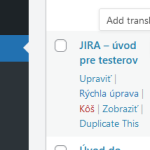This thread is resolved. Here is a description of the problem and solution.
Problem:
The client is unsure how to publish a post after adding a translation using the automatic translation feature with the setting 'Let me review it before it gets published' enabled. The translated post does not appear in the Translations menu, and the client is questioning whether the only way to publish is through the classic editor and how updates to the original post affect the translation.
Solution:
First, ensure that automatic translation is activated by following our documentation: Automatic Translation Setup.
If you're using the 'Translate What You Choose' option in WPML > Settings > Translation Mode, note that the 'Let me review it before it gets published' setting will not apply.
By default, translated posts are published automatically once the original post is published. This can be configured in WPML > Settings > Translated documents options. If you have selected 'Save the translated post as a draft', then you must manually publish the post.
To publish a draft, switch to the secondary language and click on the 'publish' button in the backend editor of the translated page.
If this solution doesn't look relevant to your issue, please open a new support ticket with us.
This is the technical support forum for WPML - the multilingual WordPress plugin.
Everyone can read, but only WPML clients can post here. WPML team is replying on the forum 6 days per week, 22 hours per day.