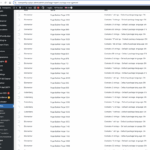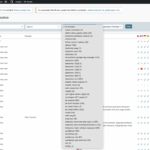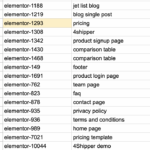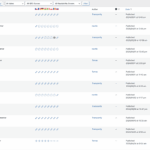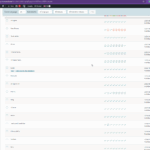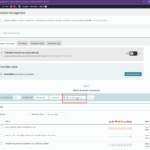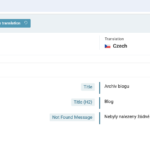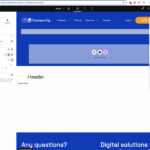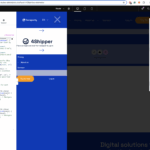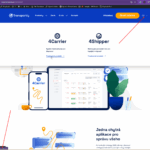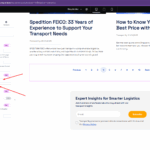This is the technical support forum for WPML - the multilingual WordPress plugin.
Everyone can read, but only WPML clients can post here. WPML team is replying on the forum 6 days per week, 22 hours per day.
| Sun | Mon | Tue | Wed | Thu | Fri | Sat |
|---|---|---|---|---|---|---|
| - | 9:00 – 12:00 | 9:00 – 12:00 | 9:00 – 12:00 | 9:00 – 12:00 | 9:00 – 12:00 | - |
| - | 13:00 – 18:00 | 13:00 – 18:00 | 13:00 – 18:00 | 13:00 – 18:00 | 13:00 – 18:00 | - |
Supporter timezone: Asia/Singapore (GMT+08:00)
This topic contains 19 replies, has 0 voices.
Last updated by Kor 3 months, 1 week ago.
Assisted by: Kor.
| Author | Posts |
|---|---|
| July 14, 2025 at 9:39 pm #17233006 | |
|
martinV-65 |
Background of the issue: Symptoms: Questions: |
| July 16, 2025 at 1:13 am #17239900 | |
|
Kor WPML Supporter since 08/2022
Languages: English (English ) Timezone: Asia/Singapore (GMT+08:00) |
Thanks for contacting us. To translate Elementor-based pages, please follow the steps outlined in this guide: https://wpml.org/documentation/plugins-compatibility/elementor/ . May I know what strings you are having issues translating? Maybe you can share some screenshots and the URL of the page in question? |
| July 16, 2025 at 11:38 am #17241709 | |
|
martinV-65 |
Hello, many thanks for getting back to us. We use WPML together with String Translations and Elementor on our website for over six months. Everything worked smoothly, until a recent update (I think the one that introduced the new translation editor). We have a lot of Elementor pages as you can see in Screenshot 2025-07-16 at 10.35.24.png Most of the pages have tens or hundreds of translation strings. We created a spreadsheet with an index so that we can easily see the domain name for each page. As you can see, there were many domains - Screenshot 2025-07-16 at 10.38.01.png Now, in String Translation, I can see only a subset, all of them with only 1 string. If I select any of these, I get back to the list of all strings. See Screenshot 2025-07-16 at 10.40.07.png Under WPML -> Packages I can see packages corresponding to the original domains. See Screenshot 2025-07-16 at 11.29.41.png I tried various actions in Troubleshooting that looked like they can erase cache or rebuild an index, nothing helped. Recently we also switched the plugin license. We bought a new one as the original one belonged to the agency that built the web for us. Best regards, |
| July 16, 2025 at 2:18 pm #17242465 | |
|
Kor WPML Supporter since 08/2022
Languages: English (English ) Timezone: Asia/Singapore (GMT+08:00) |
Thanks for your reply. I will need to closely examine your website. Therefore, I will require temporary access (WP-Admin and FTP) to a test site where the problem has been replicated, if possible. This will enable me to provide better assistance and determine if any configurations need to be modified. Please note that it is important to have a backup for security purposes and to prevent any potential data loss. You can use the UpdraftPlus plugin (https://wordpress.org/plugins/updraftplus/) to fulfill your backup requirements. Your upcoming reply will be treated with confidentiality and will only be visible to you and me. ✙ To resolve the issue, I may need your consent to deactivate and reactivate plugins and the theme, as well as make configuration changes on the site if necessary. This emphasizes the significance of having a backup. |
| July 18, 2025 at 10:33 am #17249557 | |
|
Kor WPML Supporter since 08/2022
Languages: English (English ) Timezone: Asia/Singapore (GMT+08:00) |
Thanks for your reply. I've checked and I'm not seeing any issues. Please switch this filter to "All Translation Statuses" as shown in the attached screenshot in WPML > Translation Management. Those showing a checkmark mean it is fully translated. |
| July 21, 2025 at 7:29 am #17253886 | |
|
martinV-65 |
The broken thing are string translations. Not all elementor strings appear in regular translations. This is why we need to use string translations. Go to WPML -> String Translations. There we do not see domains for individual elementor pages, like we used to. See the screenshots I sent. |
| July 21, 2025 at 10:33 am #17254960 | |
|
Kor WPML Supporter since 08/2022
Languages: English (English ) Timezone: Asia/Singapore (GMT+08:00) |
Thanks for your reply. Elementor content should be translated via Translation Management, not through String Translation. |
| July 23, 2025 at 1:48 pm #17264185 | |
|
martinV-65 |
We used to translate all Elementor content through String Translations until recently (until the domains disappeared). Do I get it right that you have changed the approach? For example, in the screenshots you can see Blog Archive template translation in the translation editor. It is missing strings for pagination - Previous and Next. In the header we have some javascript (as an elementor element) to set menu links based on the language which needs to be translated. I can search for more... The point is that Domains suddenly broke. Do you have an idea how we could fix them? Or did you stop supporting it? |
| July 23, 2025 at 3:48 pm #17264682 | |
|
Kor WPML Supporter since 08/2022
Languages: English (English ) Timezone: Asia/Singapore (GMT+08:00) |
Thanks for your reply. Translating Elementor content using String Translation isn’t the correct approach, but I’ll try to help fix the string translation issue for you. You mentioned that the “Previous” and “Next” links on the Blog Archive page aren’t translated. However, when I check the French Blog Archive page here: hidden link, the links appear to be translated correctly, as shown in the attached screenshot. Also, please tell me a little bit more about the header javascript so that I can investigate this for you. Am I missing something? Or am I checking the correct page? |
| July 24, 2025 at 11:35 am #17267126 | |
|
martinV-65 |
The text for the previous and next links is fixed directly in Elementor pages (via the Elementor editor). This means that when we touch the translation, it gets reset to its original state. The translation editor does not show HTML containers and link URLs. This is most critical in the site header, where we need to "translate" links to lead to the correct language (see screenshot Screenshot 2025-07-24 at 13.32.43.png). In HTML containers, there are scripts with links (see screenshot Screenshot 2025-07-24 at 13.28.17.png). This is why String Translations are essential. |
| July 24, 2025 at 5:57 pm #17268932 | |
|
Kor WPML Supporter since 08/2022
Languages: English (English ) Timezone: Asia/Singapore (GMT+08:00) |
Thanks for your reply. HTML containers with scripts are meant to be hidden from the Advanced Translation Editor and should usually be copied over to the translated page. HTML with JS cannot be translated using the Advanced Translation Editor. Regarding the link URL, it seems to work when I checked your header > Product > Explore product link. hidden link . Check out the attached screenshot. Where can I see this issue? |
| July 25, 2025 at 9:59 am #17270524 | |
|
martinV-65 |
The translation is now correct on the page because it was fixed either manually in the translated pages directly with the Elementor editor (which prevents further use of WPML because that would regenerate the page with bad translations), or translated via String Translations (which do not work anymore). You cannot make conclusions based on the current state of the web, because this was fixed earlier with workarounds or with String Translations that do not work now. The links are not shown in the Advanced Translation Editor. Could we somehow turn on the HTML containers to be displayed in the Advanced Translation Editor? Could you figure out how to fix the String Translations so that they work again? Thanks! |
| July 28, 2025 at 1:34 am #17273559 | |
|
Kor WPML Supporter since 08/2022
Languages: English (English ) Timezone: Asia/Singapore (GMT+08:00) |
Thanks for your reply. Please note that enabling HTML containers or including scripts in the Advanced Translation Editor isn't supported, as it may prevent the editor from loading properly or cause additional issues. To proceed, I’ll need to see specific examples of the string translation issue you mentioned. Could you clone the site to a staging environment and replicate the issue there? Without being able to reproduce the problem, I won’t be able to offer an effective solution. I appreciate your understanding. |
| July 29, 2025 at 7:02 am #17277269 | |
|
martinV-65 |
It seems to me that we are going in circles. You can see the issues in the instance I provided. 1) there are no domains in String Translations for individual Elementor pages Do you mean that these examples aren't enough? Thanks! |
| July 29, 2025 at 8:38 am #17277620 | |
|
Kor WPML Supporter since 08/2022
Languages: English (English ) Timezone: Asia/Singapore (GMT+08:00) |
Thanks for your reply, and sorry for the confusion. I've rechecked, and just to confirm, are you referring to the issue where the strings from the Elementor page builder options are no longer appearing in the String Translation, as shown in the attached screenshot? You also mentioned that this started happening after the recent WPML updates. In the meantime, please update the Elementor Pro plugin to the latest version for further troubleshooting. |
The topic ‘[Closed] After some recent WPML update, most of translation domains for our Elementor pages disappeared’ is closed to new replies.