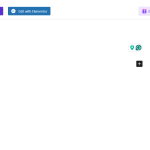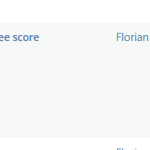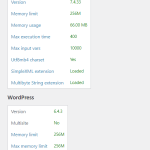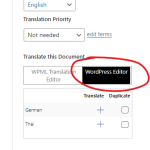This thread is resolved. Here is a description of the problem and solution.
Problem:
If you're trying to translate a page and clicking on the plus sign redirects you to create a new page instead of the translation page, you might be facing the same issue as the client.
Solution:
Ensure that your WordPress memory limit meets the minimum requirements for WPML, which is 128MB.
If the issue persists, check the "Language" section while editing the page in the default language. Make sure to select "WPML Translation Editor" instead of the WordPress Editor, and then update the page.
If you are using Elementor, and want to translate the pages using ATE, you should always use "WPML Translation Editor".
If you're still experiencing difficulties, we can assist you with the settings. We can provide instructions and guides, and if needed, we can make the changes for you. Just let us know how you would like to proceed.
Please note that the solution provided might be irrelevant due to being outdated or not applicable to your case. If this is the situation, we highly recommend checking related known issues, verifying the version of the permanent fix, and confirming that you have installed the latest versions of themes and plugins. If you still need help, please open a new support ticket.
This is the technical support forum for WPML - the multilingual WordPress plugin.
Everyone can read, but only WPML clients can post here. WPML team is replying on the forum 6 days per week, 22 hours per day.
This topic contains 13 replies, has 2 voices.
Last updated by 1 year, 8 months ago.
Assisted by: Marsel Nikolli.