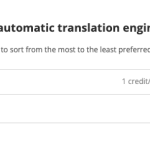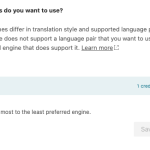This thread is resolved. Here is a description of the problem and solution.
Problem:
The client is unable to see translation engine options other than Microsoft in the WPML settings.
Solution:
We reviewed the client's account and confirmed that the translation engine settings were correct. We then saved the engine settings once more. We recommend the client to check the settings again to see if the other translation engines, such as DeepL and Google, are now listed.
If this solution doesn't look relevant, please open a new support ticket.
This is the technical support forum for WPML - the multilingual WordPress plugin.
Everyone can read, but only WPML clients can post here. WPML team is replying on the forum 6 days per week, 22 hours per day.
This topic contains 3 replies, has 3 voices.
Last updated by 1 year, 9 months ago.
Assisted by: Andreas W..