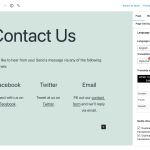This thread is resolved. Here is a description of the problem and solution.
Problem:
The client experienced issues with translations after manually editing articles in Gutenberg and using the WPML editor. Some content was overridden with the original language content, and some paragraphs were not translated when viewed on the front end.
Solution:
1. If you're experiencing similar issues, it's important to note that you cannot mix translation methods. You need to choose either manual translation or the WPML editor.
2. To resolve the issue, you can disable the WPML editor for the affected page. After disabling, re-save the translated page manually in the WordPress editor.
3. Alternatively, you can re-translate the content using the WPML editor and continue using this method for future translations.
4. If you're planning to change your WordPress theme, be aware that it shouldn't impact existing content and translations. However, new design elements introduced by the theme may require additional translations.
If this solution doesn't seem relevant to your situation, please open a new support ticket with us, and we'll be happy to assist you further.
This is the technical support forum for WPML - the multilingual WordPress plugin.
Everyone can read, but only WPML clients can post here. WPML team is replying on the forum 6 days per week, 22 hours per day.
This topic contains 5 replies, has 3 voices.
Last updated by 1 year, 9 months ago.
Assisted by: Waqas Bin Hasan.